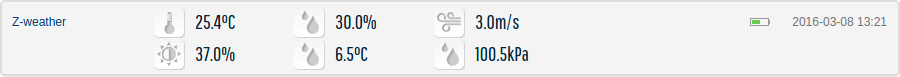New firmware on its way
We are now in the process of rolling out firmware version 1.2.0 to all TellStick Net v2, TellStick ZNet Lite and TellStick ZNet Lite v2.
When updating, TellStick may become unresponsive for up to 10 minutes. Please do not turn off or restart your TellStick if this happens.
This update contains about 180 changes. First of all this firmware is prepared for two new features that we are very excited about. "Rooms" is a great way to navigate your devices and will come soon to the new version of Telldus Live! and the app. "Modes" offers completely new possiblities to set up your Events faster and simpler. More information about this will of course follow.
Support is added for some additional sensortypes, for example CO2 and Loudness, and Z-Wave rain sensors.
A much requested feature is the option to now use https in URL event actions.
See http://developer.telldus.com/wiki/FirmwareVersion for a complete changelog.
Firmware 1.1.0 released for TellStick ZNet v1/v2 and TellStick Net v2
We've now released firmware version 1.1.0 for TellStick ZNet Lite v1/v2 and TellStick Net v2. It has some very important new features and bug fixes.
How do I upgrade the firmware?
TellStick will upgrade to the latest version automatically.
It checks for a new version once per day.
If your TellStick has not been upgraded, please just wait. The TellStick will update itself eventually.
If you are experiencing any problems with the upgrade, please contact us at http://support.telldus.com
So what is new in this version?
Plugins for everyone!
The beta for plugins is now available for everyone. Please note that this is still a beta test. There still exists known bugs. Use it on your own risk ;)
Improved support for local control
This firmware includes an improved support for local control which will enable the app to talk directly with TellStick in some cases. This means faster control and the possibility to control your devices even when you do not have an internet connection.
Please note that an internet connection is still required for setup and configuration. The phone must also be connected to the same network as the TellStick.
How do I know if the app uses local control?
The app will show an icon for a house instead of a could if the connection is local.
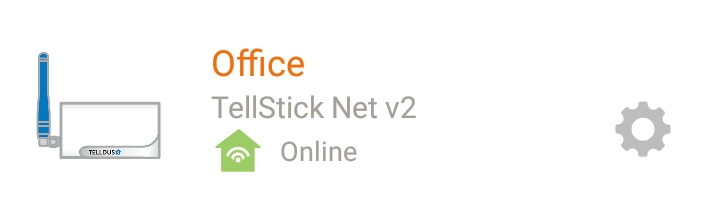
Using local control
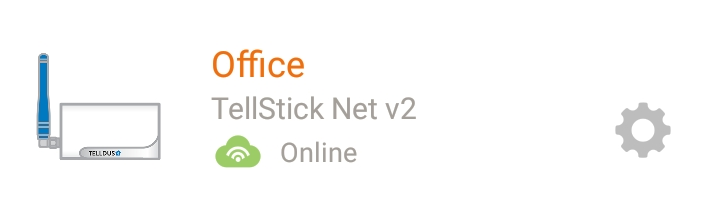
Connected over the cloud
Some buggfixes
For developers
Device type
The api calls device/info and devices/list will now report a new value; deviceType. This value will determine what kind of device it is. So its now possible to easier distinguish between an on/off plug and a door/window sensor in the UI.
For a list of available device types. Please see this list:
https://api.telldus.com/documentation/constDeviceType
Team Telldus
Philio (and D-Link) multisound siren
The Siren from Philio (PSE02) is sold as a multi sound device, but to make it play other sounds it has to receive a NOTIFICATION_REPORT. This report is normally sent out from a sensor such as a PIR or door/window-sensor. That means it's possible to e.g. play a Door Chime sound when a door/window-sensor is opened.
When sending a SWITCH_BINARY_SET (which is the default command that will be sent to this device from TellStick ZNet) will only make it play the default emergency sound.
In order to play other sounds, a NOTIFICATION_REPORT has to be sent out from TellStick - that can be done from a Lua-script.
We've put together a script that can send out the NOTIFICATION_REPORT when a device (or dummy-device) is turned on, it's available here: https://github.com/telldus/tellstick-lua-examples/blob/master/zwave/Philio/Siren.lua
Testers wanted for TellStick plugins
Previously we hinted about more hackability and features in our new generation TellStick. It is now time for the next step, plugins.
With plugins you will be able to extend the functionality of your TellStick even further.
TellStick already supports a great amount of both Z-Wave and 433-devices already, but it is possible to integrate other types of devices available over the network. How does support for Philips Hue, Netatmo, Sonos, and Eliq sound?
We are ready for real world testing of plugins for TellStick ZNet Lite (v1/v2) and TellStick Net v2 and need you to help us test it.
The beta test is open for Pro users only. [[beta:6 Sign up here]].
Do you want to develop your own plugin? Please contact us and we will help you setup.
Initially we have created the following plugins for you to test.
 Import Eliq energy data into Telldus Live! |  Plugin that allows you to control Lifx bulbs. |
 Send emails from lua scripts |  Use Netatmo weather station in Telldus Live! |
 Control Philips Hue lights |  Pushover makes it easy to get real-time notifications on your Android, iPhone, iPad, and Desktop (Pebble, Android Wear, and Apple watches, too!) |
 Plugin that allows you to control Sonos speakers |  Plugin to control Logitech Squeezebox from TellStick |
 Plugin that allows you to control TP-Link HS100/HS110 |  Plugin to read status from a Verisure Alarm |
 Control WEMO Insight |  Import weatherdata from the current location from yr.no |
How about the source code for the plugins? It's available here:
https://github.com/telldus/tellstick-server-plugins
Make sure your Christmas tree does not run out of water
We've put together a Lua script to make sure your christmas tree doesn't run out of water! Watch it on GitHub: ChristmasTree.lua
Use Aeon Labs Minimote
The Aeon Labs Minimote is a nice looking remote control for Z-Wave devices. It might be a little hard to understand the manual and the scenes and associations described though.
This remote control does not support normal association where the main controller can set the nodes in association groups. Instead this is done on the remote control itself.
The remote control can only control devices that uses Switch Multilevel and Switch Binary, that means most dimmer and most on/off devices.
To make this device control other devices set it up by following these steps:
- Include it into the Z-Wave network: Add a new device in Telldus Live! Press the Learn-button on the remote control
- Press and hold the button you like to configure - the blue led will flash after 1 sec.
- While still holding the button, make the device you want to control send out it's Node Information Frame. The blue led will stay steady blue.
- Set the dimmer level or the on/off-state you want the button to set.
- Release the button.
The TellStick roadmap
Last year we announced two new TellStick. One to be released shortly after the announcement and one to be released later (at an unkown date). The first one (TellStick ZNet Lite) was release but the second (TellStick ZNet Pro) has still not yet been released. Let us explain what has happened since the announcement what the current roadmap looks like.
Let's first start with some history. When we decided to work with Z-Wave we needed some new hardware because TellStick Net cannot support Z-Wave since it lacks the required radio hardware. We wanted to create two new TellStick. One with a good price that would fit most of our users and one for our (hard)core users, a.k.a. "the hackers". To create an affordable product you need to compromise with the hardware. To keep the cost down you cannot add a lot of flash, ram, cpu and other goodies. Instead you need to keep it to what you really need and then optimize the software for this. This kind of product is not ideal for hackes since it can be quite limiting. This is the reason we started working on a Pro model. A model with more CPU, more flash, more RAM, and more other fun hardware upgrades that would benefit hackers.
At the announcement last year the Lite model was almost finished. We were ready to start selling but the Pro model was still on the drawing board. Some prototypes where made but not more than that. Since the development was in such early state we could not give you an estimated time for when TellStick ZNet Lite Pro would be released.
During the year we have trying to find a manufacturing partner for TellStick ZNet Pro. We found that all the goodies we put into the product made it either too hard to produce or to costly. The end price was going to be way to high.
A common misconception was that the difference between TellStick ZNet Lite and TellStick ZNet Pro was that Lite hade only 433 transmitting and Pro had both receiving and transmitting. Even though this is true it was not our goal. We believed the users for the new gateways where users wanting to fully adopt Z-Wave. Since we could add 433 transmitting without affecting the end price too much we thought it was a good idea to add that as well. We where wrong. You clearly wanted both Z-Wave and full 433 receiving and transmitting!
So, we needed to rethink.
First we needed to upgrade TellStick ZNet Lite with receiving 433 capabilities. We will release an updated version in September or October or November 2016.
Secondly, since we have developed both 433 receiving and transmitting for TellStick ZNet (which is a completely different hardware platform from TellStick Net) we got an idea. We removed Z-Wave from it and will release it as an upgrade to TellStick Net. TellStick Net v2 will have the same capabilities as TellStick Net but also a lot of extras from the TellStick ZNet family. Such as:
- Running Lua scripts (yet to be released)
- Local events and scheduler
- Local API
So, what about TellStick ZNet Pro? Unfortunately this project is currently on hold. We need to redesign this to be able to have the correct control of the quality during production at the right price. We have some experiments and prototypes but this is still far from production ready. Please don't ask us when it will be ready because at the moment we cannot answer. There is still way to many factors. Ideally 2017 but it could also be 2018.
So, you may ask "what about the hackability?"? Since TellStick ZNet Pro is so far away we have been investigating the possibilities for hackability in TellStick ZNet Lite. We are going to open it up for you to add your own code. Actually, the Lua scripting was the first step for this. But I am not going to tell you anyting more about this now, it for future blog posts... ;)
Introducing Lua script for TellStick ZNet Lite
Using the Telldus Live! Events it is possible to create some really advanced scenarios. But sometimes this is not enough. To extend the possibilities further we are announcing Lua scripting support for TellStick ZNet Lite.
What us Lua?
Lua is a powerful, efficient, lightweight, embeddable scripting language. This means you can extend the functionality in TellStick ZNet Lite with your own code. Is can be as simple as turning a light on or off or maybe you want the adjust the reported value from a sensor? Maybe you want to use a wind sensor to calculate the real perceived temperature from a sensor? This can all be done with some simple Lua scripting.
How can I test it?
Currently we are working on documentation and examples for you. We need help with this. Please use the comments below and tell us what kind of script you would like to see. We will later open up the beta to everyone who wants to try once this is finished.
Local API for TellStick ZNet Lite now in public beta
Our [beta:4 beta] tests for TellStick ZNet Lite is going well. Most of the known issues has been fixed so it is time to invite everyone to this test.
Since version 1.0.8 in TellStick ZNet Lite the local API is included by default. Please note that this is still in beta and anyting can change before the final version.
The documentation for the local api can be found here: https://tellstick-server.readthedocs.io/en/latest/api/intro.html
We have tried to mimic the same API as the Telldus cloud API. This to help you port any existing application. The documentation for the individual calls can also be found in Telldus Live! api explorer found here: http://api.telldus.com/explore/index
The user matzh have started a forum thread that you may follow and discuss this. http://www.telldus.com/forum/viewtopic.php?t=5887
Have fun!
Popp Z-weather
It's now possible to see all the sensor values from Z-Weather in Telldus Live!
Link to the manufacturer:
http://www.popp.eu/products/sensors/z-weather/
Local API for TellStick ZNet Lite (Beta)
When we announced TellStick ZNet Lite we told you that the device was prepared for local control.
We have been working on this and it is now time to start testing. We want the input from all you developers out there.
We have prepared an early beta firmware with the local api activated. If you want to help us evaluate this and give your input to us, please sign up for this [[beta:4 here]].
This is a closed beta for now since a custom beta-firmware must be loaded into your TellStick ZNet Lite.
A public beta might be released in an official firmware at a later stage.
Use Fibaro Motion Sensor
The Fibaro Motion Sensor is a really nice and small PIR with additional temperature and light sensor.
The light and temperature sensor reports are turned off by default, to activate them you'll need to set configurations 42 to 64 to desired values.
To set the interval between light reports, set configuration 42:
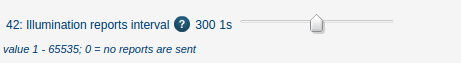
To set the settings for temperature, set configurations 60 to 64:
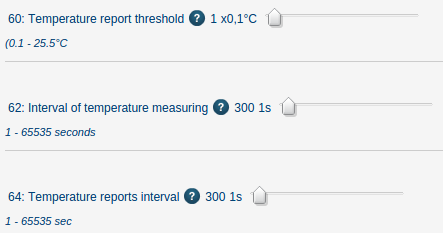
Keep in mind that this is a battery operated sensor and that it will drain more battery to send sensor values more often. Select values so that you get the reports as often as you need them.
The temperature sensor report will only be sent if the temperature differs more than the value set in configuration 60. If the temperature is very steady and the value of configuration 60 is set to eg. 1 degree, the report will be sent very rarely.
The settings will not be sent to the sensor when you press save since it's sleeping most of the time. The settings will be sent automatically on next wake up or if you wake it up manually by pressing the button three times quickly.
Regarding the wake up time, this setting should be set to a low value when you are setting up the device in order for it to wake up often and receive new settings. But after that is done you should set it to only wake up rarely to reduce the battery consumption.
Merry Christmas!
TellStick ZNet Lite firmware version 1.0.6
We've now released firmware version 1.0.6 for TellStick ZNet Lite. It has some very important new features and bug fixes.
How do I do the firmware upgrade?
TellStick ZNet Lite will upgrade to the latest version automatically.
It checks for a new version once per day.
If you are experiencing any problems with the upgrade, please contact us at http://www.telldus.se/support/index
So what is new in this version?
Groups
This firmware version is prepared with group support.
433 MHz devices in events
The data sent to the 433 MHz co-processor was sometimes disrupted in earlier version, it's now sent as one package to the co-processor.
Dim in scheduler
This didn't work in earlier versions.
Multi channel devices End point 1
Due to Z-Wave certification, we need to show end point 1 of all multi channel devices.
This end point should represent the main device.
This means that all multi channel devices will have one more device in the list from now on.
New 433 protocols
Sartano, Cotech and Biltema/Goobay are implemented
Z-wave certification stuff
Some buggfixes
Team Telldus wishes you a merry christmas!
Use Aeon Labs Key Fob
The Aeon Labs Key Fob is a nice and small remote control for Z-Wave devices, it might be a little hard to understand the manual and the different modes it has though.
In order to make it easier to use, we've put together a small guide on how to include and configure this device.
The Key Fob can act as a Primary Controller if you don't have an existing Z-Wave network, but we will include it into the TellStick ZNet Lite Z-Wave network.
Start by add a new device in Telldus Live!. Use a pin or paperclip and push the learn button located on the back side of the Key Fob.
Give the new device a name.
Until now, the Key Fob has been in the Setup mode. Now we need to change the mode to Use Mode.
Use a pin or paperclip and push the learn button and the mode button for 3 seconds.
The LED will light up red for 3 seconds and then green for 1 second, confirming the mode change.
Since TellStick ZNet Lite does not support Z-Wave Scenes at the moment, we'll need to use the group mode to control devices.
Group mode is the default mode. To check the current mode, click on the device in Telldus Live!, click Edit device, Click Configuration, Click Advanced settings, check configuration number 250, it should be set to Group mode.
Now it's time to select a device to control from the Key Fob.
The device you wish to control needs to be included to TellStick ZNet Lite.
Depending on the mode of the device when it's paired with the Key Fob, the button will act as follows:
ON - Toggle the device
OFF - Turn off the device
DIM - Toggle dim on the device.
Press and hold the button on the Key Fob that you wish to use.
Start learn mode on the device. Please refer to the manual if you're unsure how to do this.
Release the button on the Key Fob.
If the device is controlled using the same button as start learn mode, you'll need to set the correct state before you start the learn mode.
Many switches start learn mode by pressing three times on the button that also controls the device.
When pressing three times, the status will also change three times. Make sure the device is OFF before starting learn mode if you want the Key Fob button to toggle the device.
New products from Telldus
A while ago we announced our new platform. But we did not tell you that much about our upcoming products. It's now time.
Let’s start with the new generation TellStick. Before starting developing the new generation of products we really listened to you. We wanted to take the TellStick you love and make it even better. With almost 10 years of feedback from our community we have received many great ideas and suggestions.
Our new model of TellStick is named TellStick ZNet Lite. Just as TellStick Net this is a standalone unit that connects and is controlled from Telldus Live! We have included a Z-Wave chip so it can communicate with over 1000 Z-Wave certified products. Since many of you already have a home full of 433 products and switching everything to Z-Wave is nothing you do over night, we have also included a 433 transmitter. This means you can still control all your existing 433 products and still leverage all the benefits from new Z-Wave products.
We know some of you don't always have a stable internet connection and relying on a steady connection is not always possible. That is why TellStick ZNet Lite runs all schedules and events offline. That means that even if you lose internet connectivity the schedules and local events will still run as nothing happened. Skipping the extra roundtrip to the servers also makes them a lot faster. With Z-Wave being a faster protocol than 433 to begin with, the events really come to their full potential when they are run locally.
We will also release another model, called TellStick ZNet Pro. This one has all the features from TellStick ZNet Lite and we have also included a 433 receiver to receive signals from 433 sensors. It is as easy to control as the TellStick ZNet Lite, but is also perfectly suited for all you hackers out there. With this model you will be able to run your own plugins and code directly on the device.
This products is aimed to be fully hackable.
- Do you want to support more than just 433 and Z-Wave? Develop your own plugin. We will provide samples to integrate both Philips Hue and Belkin WeMo.
- Do you not like our software at all? Don't worry. Use the sdcard option to boot your own linux distribution and run whatever software you like.
- Missing some hardware? We added a usb host option so you can extend it even further.
Both TellStick ZNet Lite and TellStick ZNet Pro are, with a built in web server, prepared for local control in the future.
In addition to our new gateways we are also releasing our very own Z-Wave On/Off receiver and a door/window sensor. Just as the gateways, both hardware and firmware are developed and designed by ourselves, so that we have full control of all functions.
Edit: Available for preorder at m.nu here: https://www.m.nu/telldus-znet-lite-forhandsbestallning-preliminar-leverans-september-p-2341.html

 rss
rss