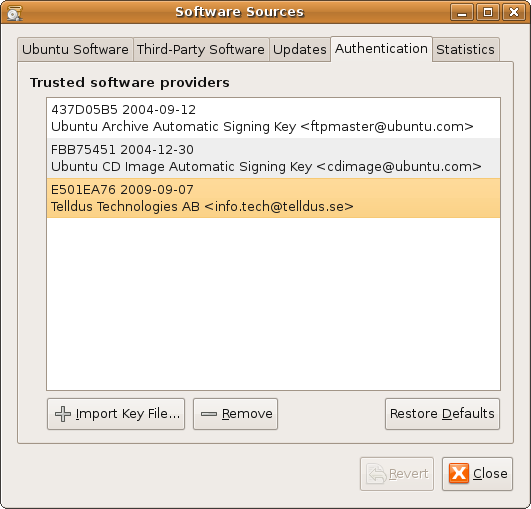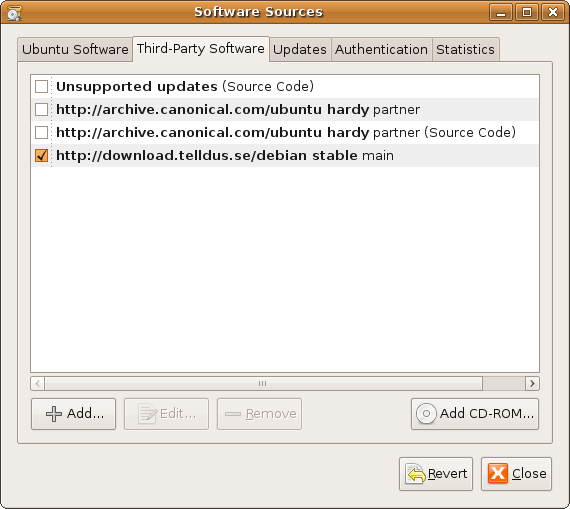| Version 15 (modified by , 12 years ago) ( diff ) |
|---|
GUI installation (recommended)
The following is the recommended way of installing Telldus software for Ubuntu and Debian. This is not the most stripped down approach but it is the safest and most simplistic.
Adding the Telldus Key
These packages are signed with a unique key for added security. Synaptic needs to know this key in order to verify the packages' authenticity.
- Download the following file: http://download.telldus.se/debian/telldus-public.key
- From the Desktop, click System -> Administration -> Software Sources.
- Click the "Autentication" tab.
- Click "Import Key File" and choose the downloaded file and press OK.
- If any problems occur during the key import, please add the key by running this instead:
sudo apt-key add telldus-public.key
Adding the Telldus Repository
Adding the Telldus Repository tells your system where to look for software from Telldus for installation and future updates
- From the Desktop, click System -> Administration -> Software Sources.
- Click the "Third Party Sofware" tab.
- Click "Add". For the Apt line type the following:
deb http://download.telldus.com/debian/ stable main - Click "Close".
Installing telldus-core
Now that the repository and key have been added, install telldus-core like any other program.
- Click System -> Administration -> Synaptic Package Manager
- Click "Reload"
- Search for "telldus-core"
- Mark telldus-core for installation and mark additional changes when prompted.
- Click "Apply" and agree to the changes after reading them.
- telldus-core is now installed and ready for use.
Installing TelldusCenter
To control or manage your devices via GUI, and allow connection to Telldus Live!, repeat the above steps for 'tellduscenter'. This package also requires 'libtelldus-core2' and 'libtelldus-gui2'.
Console based installation
Add the following lines to your /etc/apt/sources.list:
deb http://download.telldus.com/debian/ stable main
The Telldus public key for apt-secure can be downloaded here. You can add this key with
sudo apt-key add telldus-public.key
or combine downloading and registering:
wget -q http://download.telldus.se/debian/telldus-public.key -O- | sudo apt-key add -
The key fingerprint is
70C4 10C9 D73D 53E8 38B3 1C58 5A94 9181 E501 EA76 Telldus Technologies AB <info.tech@telldus.se>
Update the repository
sudo apt-get update
To install telldus-core, do
sudo apt-get install telldus-core
Configuring
After the installation of telldus-core, go on and configure the receivers.
Beta code
If you want to try the latest beta software, also add the following to /etc/apt/sources.list:
Note! This is not recommended if your are not a developer wanting to help us test new code. It is called unstable for a reason!
deb http://download.telldus.com/debian/ unstable main
Attachments (2)
- keys.png (35.3 KB ) - added by 15 years ago.
- sources.png (35.1 KB ) - added by 15 years ago.
Download all attachments as: .zip