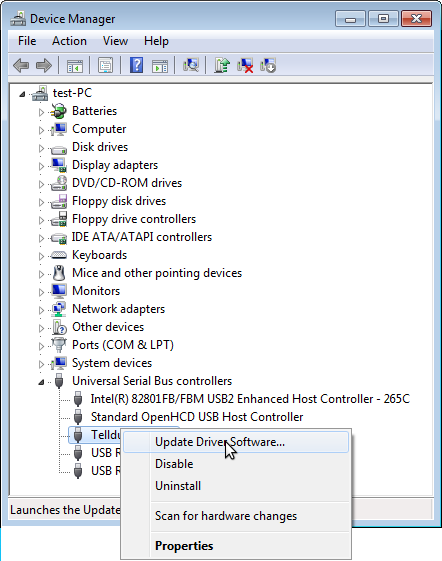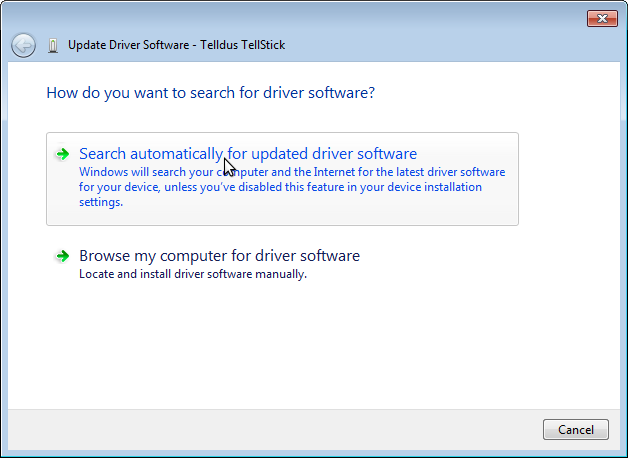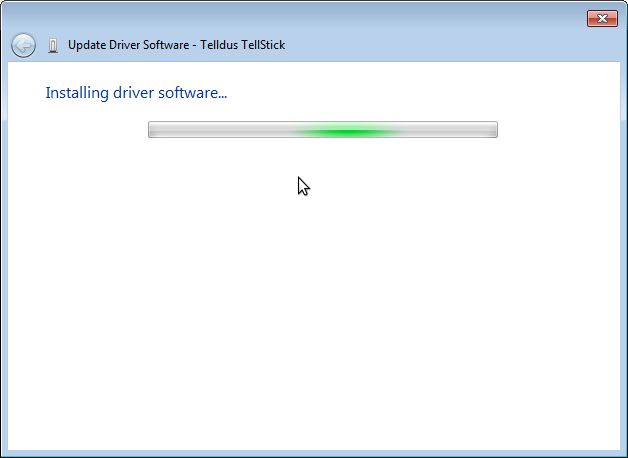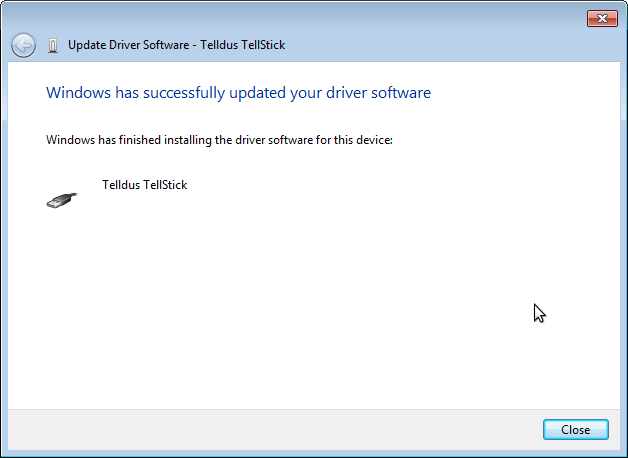Guide - Upgrade driver in Windows 7
The driver for TellStick is upgraded in TelldusCenter2.0.2 to version 2.06.00.
This driver performes better in Windows 7 than the earlier version.
More information about the driver is available here:
http://www.ftdichip.com/Drivers/D2XX.htm
If you've installed TelldusCenter2.0.1 or earlier, the old driver is installed in your system and has to be uninstalled in order to use the newer one.
If you've not installed any earlier version of TelldusCenter than 2.0.2, please ignore this guide.
Procedure
1. Install TelldusCenter2.0.2.
2. Press Start - Control Panel - Device Manager.
3. Expand the "Universal Serial Bus-category".
4. Right click at Telldus TellStick and choose "Update Driver Software...".
5. Choose "Search automatically for updated driver software".
Attachments (4)
- Win7_device_manager1.png (36.3 KB ) - added by 14 years ago.
- Win7_device_manager2.png (19.5 KB ) - added by 14 years ago.
- Win7_device_manager3.png (11.1 KB ) - added by 14 years ago.
- Win7_device_manager4.png (13.2 KB ) - added by 14 years ago.
Download all attachments as: .zip