| Version 5 (modified by , 12 years ago) ( diff ) |
|---|
Guide - Backing up added units
1. Start the register editor by clicking Start - Run. Then type "regedit" and click "OK".

2. Find out if your devices are saved for just your user or for any user on your computer:
Browse "My Computer\HKEY_LOCAL_MACHINE\SOFTWARE\Telldus\Devices" ("HKEY_LOCAL_MACHINE\SOFTWARE\Wow6432Node\Telldus\Devices" on 64 bit Windows 7/8).
Check for SharedDevices and note the value.
If the value is 0x00000000 (0) then your devices are saved for just your user - Browse "My Computer\HKEY_CURRENT_USER\SOFTWARE\Telldus".
If the value is 0x00000001 (1) then your devices are saved for any user - Browse "My Computer\HKEY_LOCAL_MACHINE\SOFTWARE\Telldus" ("HKEY_LOCAL_MACHINE\SOFTWARE\Wow6432Node\Telldus\Devices" on 64 bit Windows 7/8).
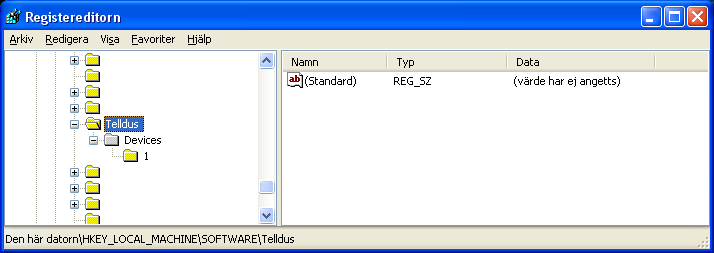
3. Click File - Export.
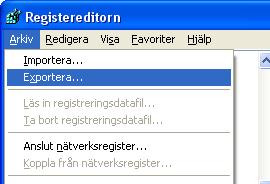
4. Choose where you want to save your backup and choose a file name, then click save.

Follow this procedure to restore a backup
1. Double click your backup file, click "Yes" to the question if you want to add the information to the system.
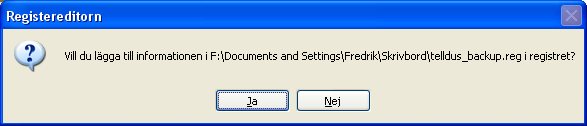
Attachments (5)
- Regedit1.png (10.8 KB ) - added by 17 years ago.
- Regedit2.png (17.7 KB ) - added by 17 years ago.
- Regedit3.png (8.4 KB ) - added by 17 years ago.
- Regedit4.png (32.1 KB ) - added by 17 years ago.
- Regedit5.png (11.4 KB ) - added by 17 years ago.
Download all attachments as: .zip
