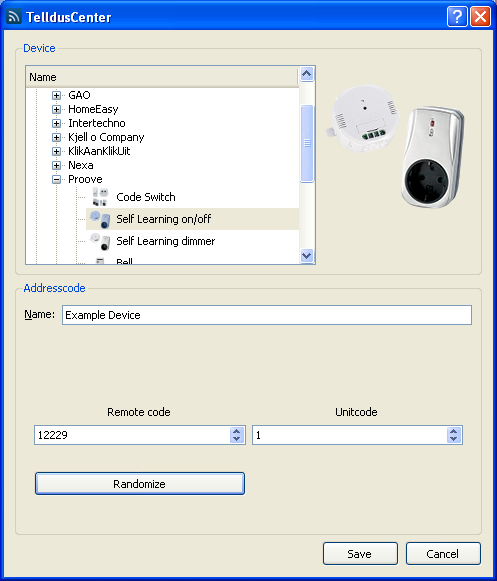| Version 3 (modified by , 16 years ago) ( diff ) |
|---|
Guide - Usage of receivers with the self-learning code system
Using receivers of the self-learning code system with TellStick works perfectly fine. To use this kind of receiver you have to make up a house- and unit code and then "teach" the code to the receiver.
Procedure
1. Add a new device in Telldus Setup.
2. Choose the type of receiver in the list and assign it a name.
3. Choose any house- and unit code for the receiver.
4. Press OK (Save on Mac)
5. Press the learning button on the receiver. The learning diod will now start blinking.
6. You now have 5 seconds to click the on button (yellow light bulb) in Telldus Setup.
7. The receiver will blink twice to communicate that the new code has been learnt.
8. Test the setting by switching the unit on and off in Telldus Setup.
Attachments (1)
- Add_device.png (42.8 KB ) - added by 16 years ago.
Download all attachments as: .zip