| Version 2 (modified by , 10 years ago) ( diff ) |
|---|
Open a web browser and navigate to http://192.168.97.60/
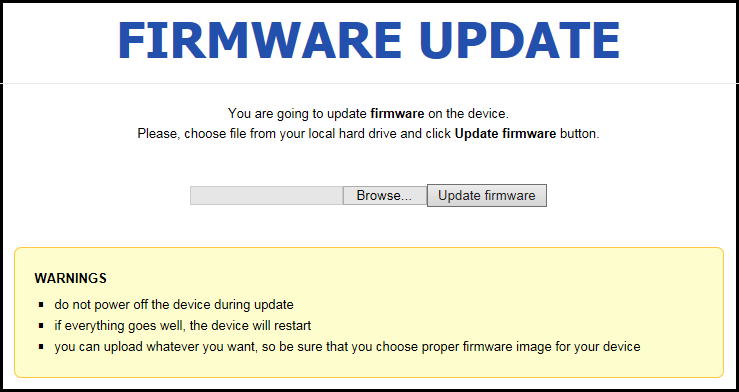
Click "Browse..." and select the .bin file you downloaded earlier.
Click "Update firmware".
The firmware will now upgrade and the device will reboot, it might take a couple of minutes.
Note: The web browser will not tell when the upgrade is finished, so just close the browser.
Attachments (1)
- firmware_update.png (21.4 KB ) - added by 10 years ago.
Download all attachments as: .zip
Note:
See TracWiki
for help on using the wiki.
