Use Fibaro Motion Sensor
The Fibaro Motion Sensor is a really nice and small PIR with additional temperature and light sensor.
The light and temperature sensor reports are turned off by default, to activate them you'll need to set configurations 42 to 64 to desired values.
To set the interval between light reports, set configuration 42:
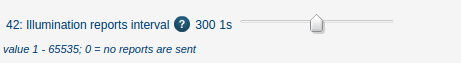
To set the settings for temperature, set configurations 60 to 64:
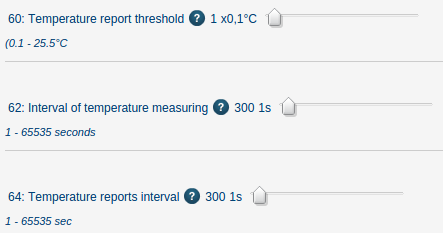
Keep in mind that this is a battery operated sensor and that it will drain more battery to send sensor values more often. Select values so that you get the reports as often as you need them.
The temperature sensor report will only be sent if the temperature differs more than the value set in configuration 60. If the temperature is very steady and the value of configuration 60 is set to eg. 1 degree, the report will be sent very rarely.
The settings will not be sent to the sensor when you press save since it's sleeping most of the time. The settings will be sent automatically on next wake up or if you wake it up manually by pressing the button three times quickly.
Regarding the wake up time, this setting should be set to a low value when you are setting up the device in order for it to wake up often and receive new settings. But after that is done you should set it to only wake up rarely to reduce the battery consumption.
Merry Christmas!
Attachments (3)
- 010f-0800-1001.png (31.5 KB) - added by 9 years ago.
- 42.png (7.0 KB) - added by 9 years ago.
- 60-64.png (16.7 KB) - added by 9 years ago.
Download all attachments as: .zip

 rss
rss

Comments
No comments.