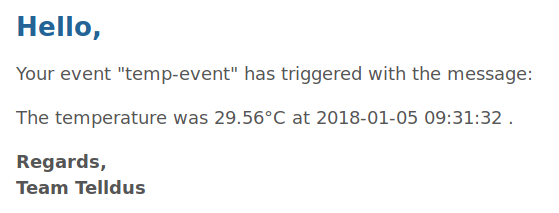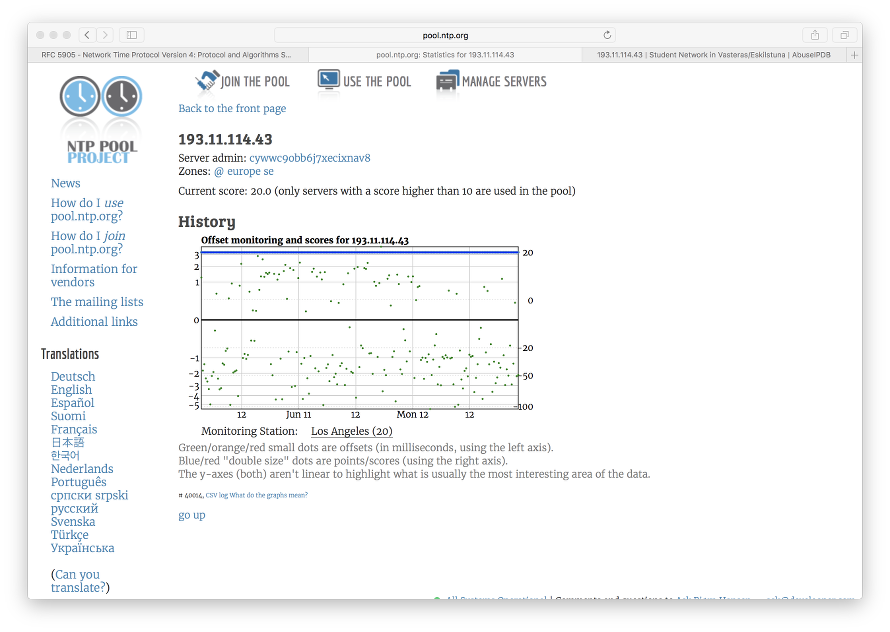Looking for translators
Each day more people from all over the world are discovering Telldus Live! We want Telldus Live! to be as welcoming as possible for everyone. That's why we want Telldus Live! to be available in your language. Maybe you can help us with this? If you are interested in translating Telldus Live!, we can offer you a Premium subscription for a year, and continuing as long as you keep the translations up to date!
We are now especially looking for translations into Polish, Czech, French, Norwegian and Finnish but other languages are also of interest.
If this sounds like something for you, please write to fredrik.gullberg@…
New firmware on its way
We are now in the process of rolling out firmware version 1.2.0 to all TellStick Net v2, TellStick ZNet Lite and TellStick ZNet Lite v2.
When updating, TellStick may become unresponsive for up to 10 minutes. Please do not turn off or restart your TellStick if this happens.
This update contains about 180 changes. First of all this firmware is prepared for two new features that we are very excited about. "Rooms" is a great way to navigate your devices and will come soon to the new version of Telldus Live! and the app. "Modes" offers completely new possiblities to set up your Events faster and simpler. More information about this will of course follow.
Support is added for some additional sensortypes, for example CO2 and Loudness, and Z-Wave rain sensors.
A much requested feature is the option to now use https in URL event actions.
See http://developer.telldus.com/wiki/FirmwareVersion for a complete changelog.
New app version! v3.9
We are happy to announce that version 3.9 of Telldus Live! mobile is released! This version is shipped with a bunch of new features, and some minor changes in the UI.
Now it's possible to include and exclude Z-Wave devices directly from the app! Z-Wave Secure and multi-channel devices are of course supported. The add button in the top right of the device tab main screen takes you to the add Z-Wave device wizard.
Device exclusion can be found in the gateway details screen, in a newly introduced tab, Z-Wave, for every Z-Wave supported gateway. An exclude button is also available in the device details screen, in the settings tab for all Z-Wave devices.
Another UI update is a change of the add button’s position in schedule and gateway (on iOS) tabs. For the button to not interfere with the content, it is moved to the top right corner of these tabs.
Introducing a new, effortless login method using Google account.
In the app settings there is now the option to manage push enabled devices. You now have the option to change the reference name of your mobile device and remove old ones from the list.
One thing in our previous release that we were hoping to improve in this version was the touch/zoom behaviour of the sensor history charts. Unfortunately in this version we were not able to get it as we want it. We will continue the work on this and hopefully update it soon.
This is a phased release, meaning that you will receive the new version within a week from now.
A new beginning… Telldus Live! v3!
Behind the scenes we have been working on a new version of Telldus Live!. We have had the vision to create a better and more up to date web interface for quite a while, and while releasing many new features in the app during 2018, we have been simultaneously working on the new web. We now invite you to try it out!
The new interface is responsive and although mainly intended for desktop it works perfectly for tablets and other mobile devices as well. It may also give some hints of cool features to come...
For the development we are using variations of React (React and React Native) for both Telldus Live! v3 and the app. This way we can offer new features for both the app and the web in a much easier and faster way than before.
Telldus Live! v3 is a work in progress and many features are still not available. But as we continue the development you are very welcome to try it out and tell us what you think. We value your feedback!
Telldus Live! v3 is currently only available to test for our Premium users. Go to https://live.telldus.com/v3/beta to take it for a spin!
Error codes on API endpoints
Previously when an API function returned an error it responded with a (developer) friendly message saying what went wrong. This is all good but has a couple of drawbacks.
1) This was not always user friendly. A developer may not just show this error to the user since it may confuse him/her.
2) It's not easily translatable since the source text may change, breaking the app translation.
3) If the app needs to perform a specific action depending on the error it must parse the error message string. The same as number 2 above.
It has been a much requested feature to add an error code to the responses as well, so now we have done this.
An error from the API returns two codes. One generic and one specific to this error. Currently these are the generically defined:
Not found = 1 Access denied = 2 Offline = 3 Invalid argument = 4 Length = 5 Out of range = 6 Unsupported = 7 Unknown = 99
The specific error code is unique and specific to that type of error. For example, in addition to "Not found" (1) the specific code might tell the developer what resource could not be found. The specific codes are documented individually for each endpoint and can be found in the API explorer.
Not all endpoints have been updated with theses codes yet. Please see the API explorer for each endpoint. More information: https://api.telldus.com/documentation/errors
New app version! v3.8
It's beginning to look alot like Xmas... and time for a new version of our app!
Version 3.8 is now rolled out to all users, this version includes a highly requested feature: sensor history charts!
It also includes sensor details and device types.
For sensor history charts, it's possible to choose the span to show, show up to two scales at the same time and it's also possible to choose whether to interpolate the chart or not.
To access the history, simply swipe the sensor row to the left, tap the settings icon and tap the ‘History’ tab.
The sensor details shows the battery level (if supported by the sensor) and makes it possible to change the name of a sensor, select if it should be on the dashboard, if the sensor should be hidden or not, if sensor history should be stored or not and it’s also possible to delete sensor history.
For better understanding the device icons are updated, and should now be able to distinguish various device types.
It’s possible to zoom the chart, the zoom might not work like you are used to. The trick is to do the zoom gesture and keep your fingers on the screen until the desired zoom level.
At the moment it's not possible to zoom when the chart is in fullscreen, this is because of some limitations in the underlying tech.
Under the hood
For implementing the charts we’ve chosen to use VictoryChart, a popular library among the React Native community, as it provides good d3 implementation with a lot of flexibility. It is an actively maintained work so we expect the limitations in touch/zoom to be resolved in an upcoming release.
Progress on the Google Assistant Integration
We've finally finished the development needed to integrate Google Assistant a.k.a. Google Home with Telldus Live!.
Now we've sent devices to Google for testing and certification, so lets keep our fingers crossed and hope the tests succeeds!
Update: We have passed certification and the integration is now live. Currently we require a premium account to activate this.
New app version! v3.7
We are now rolling out version 3.7 of our iOS and Android app. The main new feature is local control. This means that the control signals does not pass through the Telldus Live! cloud to get to TellStick, but instead is sent directly from the app to TellStick. This will make controlling devices a lot faster and it will also work even if the internet connection is down or if there are any issues with the Telldus Live! cloud.
This is a phased rollout, this means that it can take up to one week before you get the new version.
Local control is available for TellStick Net v2 and TellStick ZNet Lite v1/v2 when the phone is on the same network as your TellStick. When local control is available there will be a house icon instead of the cloud icon next to the TellStick. Also when controlling a device, the flashing indicator will be blue instead of orange when the control is done locally.
Unfortunately, we need to drop support for Android version 4.
We're working on adding support for iOS9 to this version but without local control.
Regarding recent connection problems
Dear customers,
Regarding recent connection problems that started on Tuesday we would first like to say that everything is now fully working again. We noticed the issues just before noon on Tuesday and directly put all efforts towards solving the issue. More or less the entire day from that point was spent trying to troubleshoot and resolve this.
Our servers are located on several data centers to minimize the impact if one data center is experiencing problems. Unfortunately, this time, the monitoring systems did not detect any problems with the servers which is also the reason that it took some time to make the connection to that specific data center. Late Tuesday night we moved our servers to another data center which made the service available again.
On Wednesday we received a call from our hosting provider who takes full responsibility for the issues. During a network update in one of their data centers some ports were blocked, which affected the traffic to our servers. Only a few of their customers were affected, unfortunately Telldus was one of them. It took a while for them to locate the network issue and resolve it and they are still in the process of analyzing the reason behind it. After that process they will take measures to change routines to avoid this kind of issues in the future.
Availability is top priority for us and we are continuously working on solutions to improve that even further. Specifically in this case we will investigate why our monitoring systems did not detect this particular issue.
This is a quote from our hosting provider (in Swedish):
"I samband med en uppdatering av nätverksfunktionalitet i ett av våra datacenter så blockerades trafik på en standard port för virtuella nätverk. I vår riskbedömning inför uppdateringen hade vi inte noterat att det här var en känd risk, vi kan inte se någon rimlig anledning till varför den här spärren existerar så hanterar vi det som en bugg i mjukvaran och arbetar med vår leverantör för att reda ut det. Analysen kring varför det här hände är inte klar så kan vi inte dra några större slutsatser ännu. Felet var svårt att lokalisera eftersom det drabbade ett fåtal kunder. Vi jobbar på att reda ut hur vi kan förändra våra rutiner för att kunna identifiera liknande problem snabbare i framtiden."
Team Telldus
Firmware 1.1.0 released for TellStick ZNet v1/v2 and TellStick Net v2
We've now released firmware version 1.1.0 for TellStick ZNet Lite v1/v2 and TellStick Net v2. It has some very important new features and bug fixes.
How do I upgrade the firmware?
TellStick will upgrade to the latest version automatically.
It checks for a new version once per day.
If your TellStick has not been upgraded, please just wait. The TellStick will update itself eventually.
If you are experiencing any problems with the upgrade, please contact us at http://support.telldus.com
So what is new in this version?
Plugins for everyone!
The beta for plugins is now available for everyone. Please note that this is still a beta test. There still exists known bugs. Use it on your own risk ;)
Improved support for local control
This firmware includes an improved support for local control which will enable the app to talk directly with TellStick in some cases. This means faster control and the possibility to control your devices even when you do not have an internet connection.
Please note that an internet connection is still required for setup and configuration. The phone must also be connected to the same network as the TellStick.
How do I know if the app uses local control?
The app will show an icon for a house instead of a could if the connection is local.
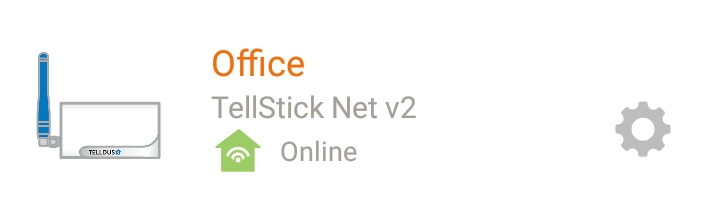
Using local control
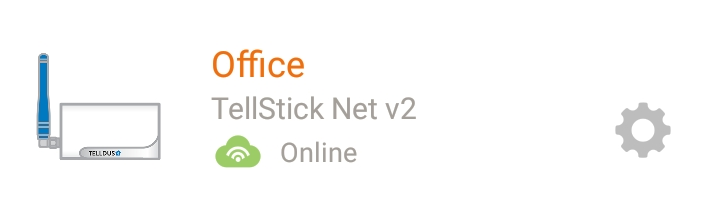
Connected over the cloud
Some buggfixes
For developers
Device type
The api calls device/info and devices/list will now report a new value; deviceType. This value will determine what kind of device it is. So its now possible to easier distinguish between an on/off plug and a door/window sensor in the UI.
For a list of available device types. Please see this list:
https://api.telldus.com/documentation/constDeviceType
Team Telldus
Do you have a Lua script you want to share with the community?
If you are interested to contribute with Lua scripts, we're more than happy to receive pull requests.
We might reward good contributions with free Premium voucher codes.
https://github.com/telldus/tellstick-lua-examples/
What is Lua script?
Lua is a powerful yet simple and easy to learn programming language.
It's designed to be a lightweigt scripting language and therefore it's the perfect match to make TellStick Net v2 and TellStick ZNet more powerful - The Lua-scripts are running locally on the device.
Want to get started? Read more here: https://live.telldus.com/help/lua
What kind of scripts are interesting for the community?
Well, almost any kind of scripts are welcome!
Both device specific scripts and generic scripts might be a good addition when some specific feature is not yet implemented in Telldus Live!.
How can I contribute?
Create a pull request here: https://github.com/telldus/tellstick-lua-examples/pulls
How can I get a free Premium voucher code?
When you've created a pull request we'll get a notification about it and will review the code.
If there is any issues with it we will give comments about it and when it's accepted and if we think that it's worth a reward, you'll get a voucher code to your email.
Database maintenance Wednesday, March 21st
On Wednesday, March 21st, Telldus Live! will switch over to a new database system. We don't expect any downtime, but it's a really major operation involving many steps with a lot of potential pitfalls. The switch itself will take place at 11:00 CET. We will then closely monitor all systems and fix problems that may show up. Follow us on twitter (@telldus_status) for the latest updates.
In a worst case scenario we might have to rollback to the state before the switch over attempt. In that case, editing made during this time would be lost. Also device logs (sensor logs are not affected) and new locations, schedules, events and accounts would be affected. Therefore we encourage you not to do a lot of editing of your setups this day.
We are doing this to increase database performance, but especially to have a more reliable failover design. Almost all other Telldus systems are using this database in one way or another, and it's critical that it's reliable.
SSL and https
We in Telldus take Security very seriously. As soon as information about the Drown and Poodle attacks on SSL was published, we started to examine the affects and the resolution to these issues.
With this message we would like to assure you, that apart from Security, user satisfaction is one key foundation defining how we work. This is also one of the reasons, we are delayed with the resolution. To deal with these vulnerabilities, we had the option to close down TelldusCenter and support you to instead setting up Telldus Live! via our new TellStick Gateways. That would mean swapping the old TellStick with Version 2 of our Gateway. This is in our opinion the best option for you who are using TelldusCenter, and in the process also get to the optimum security and feature set that we today have. In short, we want you to not be left behind but walk with us towards a safer, more secured Smart Home Solution as compared to the old version.
But we haven’t closed down Telldus Live!-access for TelldusCenter because we want to affect your running setups as little as possible, and keep your options open, therefore we chose to upgrade TelldusCenter. This is taking more time than expected due to the complexity and we are working hard to finalize these changes which we believe should happen shortly. Once done, these vulnerabilities will be removed.
In addition to this, we have also decided on a few other Security updates and restructuring, that would allows us to better separate servers that needs to remain open for TelldusCenter from the others. These upgrades will also allow us to turn on https as default for the Telldus Live!-web.
Update 2018-02-28:
As some of you have noticed, there is a difference between servers regarding what SSL versions they accept. We are only using api.telldus.com for TelldusCenter and that URL is now considered legacy. If you are connecting to our API using SSL, you should use pa-api.telldus.com instead.
New app version released
It's been a while since we last did a release of our Android/iOS app.
We've been working hard for a long time to re-write it from scratch and that hard work is finally finished.
We are now releasing a new version of the app! The new version (3.4) is written in a new framework (React Native).
It’s very similar to the old app (2.0.10) regarding features, but React Native makes it a lot easier to add new ones later on.
We will start the beta testing of version 3.5, with some nice new features, soon after the release of 3.4.
If you are interested in being a beta-tester, please read more at: http://telldus.com/development/
Sensor values and device states in event actions
We have recently started testing the possiblity to include a sensor value or device state in mail/SMS/push/URL-actions. An early version is out on the servers now, and by manually adding keywords to messages it's already possible to test this for Telldus Live! Premium-users.
This is how it works:
If triggered by an sensor/device event, the triggering value can be entered into the mail/SMS/push/URL action message by adding [STATE] and [VALUE] into the message. For example:
"The temperature in the closet is now [VALUE] degrees, time to do something about that!" = The temperature in the closet is now 45.5 degrees, time to do something about that!
or
"The lamp in the attic is now [STATE]" = The lamp in the attic is now on
It's also possible to use the following keywords:
[SENSOR] = The name of the triggering sensor, useful if several sensors can triggers the same event
[UNIT] = Unit type for triggering sensor, for example "m/s" or "%".
[DEVICE] = The name of the triggering device
[TIMESTAMP] = The time the event triggered, useful if for example your push notifications gets delayed sometimes
[STATE] is transformed into "on" or "off" by default. It can be other things, for example:
"[DEVICE] is [STATE](locked/unlocked)" = Front door is locked
or for other languages:
"[DEVICE] är [STATE](påslagen/avstängd)" = Barsebäck reaktor 2 är avstängd
Note that only the states on and off are supported at the moment (not "dim" for example).
The message:
The temperature was [VALUE][UNIT] at [TIMESTAMP] .
We are currently internally testing the possibility to specify a device/sensorid if it's not the value of the triggering device/sensor that is wanted, more information about this will follow.
Later on these keywords will of course be integrated in the UI on the webpage when adding an action.
Limitations and known bugs:
- Keywords cannot currently be directly followed by a dot (.)
- Only the device states on and off are available at the moment
This is an early beta, so don't expect everything to work without glitches right away. All feedback is very welcome though!
Also, again note that this is only available for Telldus Live! Premium users.
Beta testers wanted to test Amazon Alexa integration with TellStick
Amazon Alexa devices let you play music, control your smart home, get information, news, weather, and more using just your voice. It's the part "control your smart home" that is interesting to us.
We are currently testing integrating Telldus with the Smart Home Skill in Alexa. This allows you to control all your devices in Telldus Live! using your voice!
"Alexa, turn off the livingroom lights." "Alexa, turn on the garden lights." ...
Well, you get the picture. You can even initiate Alexa commands with "Computer, ...". As of now there is no actual self destruct sequence however, but some day we'll get there.
To be able to participate in this test you need to own an Alexa-enabled device, read more here
Sometimes beta software is not stable. If you (or your family) prefers to have a stable setup at all time, you might want to stay away from beta testing.
Please [[beta:9 sign up here]].
Update to mobile app beta
The closed tests for the new rewrite of the app is progressing well. A lot of issues has been found by the users and fixed by our developers. It's time for the next step, an open test!
As always. Beta software are not always stable. If you (or your family) prefers to have a stable setup at all time - you better don’t get into BETA testing.
iOS
This beta is currently a separate app being installed. Signup here:
http://telld.us/iosbeta
Android
The beta test has been moved from a separate app to be a beta of the new app. Running the beta app and the stable app is no longer possible.
Signup here:
http://telld.us/androidbeta
Beta testers wanted for Telldus Live! mobile (iOS)
We are now finishing the re-write on our app and we need your help to test it.
Right now there are no new features. We've changed the framework used by the app and basically built it again from scratch.
We're now inviting iOS users to test the app. We really care about having active testers, make sure you have some time available to play with the app and to provide feedback.
Sometimes beta softwares are not stable. If you (or your family) prefers to have a stable setup at all time - you better don’t get into BETA testing.
Please [[beta:8 sign up here]].
ASUS™ AiProtection reports suspicious networking behavior from TellStick
Some users have been reporting their (ASUS™) routers reports suspicious networking behavior from TellStick. The router alerts that TellStick tries to connect to a suspicious server on the internet.
The alert looks similar to this:
Alert type : Infected Device Prevention and Blocking Source : (AC:CA:54:XX:YY:ZZ) Destination : 193.11.114.43 RT-AC87U’s AiProtection detected suspicious networking behavior and prevented your device making a connection to a malicious website
These types of reports should always be treated seriously. It could be a sign that one of your devices on your network is infected with a malware.
tl;dr
If you aren't interested in the technical description below you can safely ignore this warning. The warning is a false positive.
The technical…
Upon inspection of the captured packets, the IP address reported (193.11.114.43) was not found in the communication of the gateway and the Internet, suggesting the infected source was not on the gateway.
Upon further inspection on the frequent traffic, it was found that NTP accounted for most of the traffic when the gateway is in idle mode. Cross checking with the search results on Google on this IP address indicated it once belonged to the pool of NTP servers under pool.ntp.org.
Querying the IP address via NTP Statistics confirms this IP address was indeed part of the ntp pool machines.
However, a reverse DNS lookup on the same IP yielded a different domain name: tor1.msfnet.se.
root@mangocrap:/var/lib/misc# nslookup 193.11.114.43 Server: 192.168.1.1 Address: 192.168.1.1#53 Non-authoritative answer: 43.114.11.193.in-addr.arpa name = tor1.mdfnet.se. Authoritative answers can be found from:
A DNS lookup in tor1.msfnet.se however revealed no associated IP address,:
root@mangocrap:/var/lib/misc# nslookup tor1.mdfnet.se Server: 192.168.1.1 Address: 192.168.1.1#53 ** server can't find tor1.mdfnet.se: NXDOMAIN
suggesting this is a stale record of the reverse DNS lookup.
The ASUS AiProtection works by querying a third party service (WRS database provided by Trend Micro™) on a suspicious IP address to determine if it is a malicious host.
Looking from this case, it is reasonable to believe either ASUS or Trend Micro uses reverse DNS lookup for the domain name and match it with the list of malicious hosts. In practice, since domain names can be binded to different IP addresses at different time intervals, the IPS mechanism shall not only rely on domain names but also verify using the IP address for malicious host detection in order to reduce false positives.
In conclusion, the IP address that was associated with a malicious web site was being reused as one of the NTP machines in pool.ntp.org for serving network time, the reverse DNS lookup still shows that IP address is being associate with the malicious web site, thus triggering a false positive in the AiProtection mechanism, resulting in the security alert given from the ASUS router. To mitigate, suggest user to report to ASUS on this false positive, and if the router have a whitelist function, add this IP address to the whitelist so that the router will stop generating alerts for this IP address.
Lua-script for sirens
We've just pushed Lua scripts to enable controlling different sounds on the sirens from AeonLabs, CoolCam and Philio (and also D-Link that is same device as Philio) from dummy devices. The siren()-function can of course be used in other ways as well.
https://github.com/telldus/tellstick-lua-examples/blob/master/zwave/AeonLabs/Siren.lua
https://github.com/telldus/tellstick-lua-examples/blob/master/zwave/CoolCam/Siren.lua
https://github.com/telldus/tellstick-lua-examples/blob/master/zwave/Philio/Siren.lua

 rss
rss