New app version! v3.7
We are now rolling out version 3.7 of our iOS and Android app. The main new feature is local control. This means that the control signals does not pass through the Telldus Live! cloud to get to TellStick, but instead is sent directly from the app to TellStick. This will make controlling devices a lot faster and it will also work even if the internet connection is down or if there are any issues with the Telldus Live! cloud.
This is a phased rollout, this means that it can take up to one week before you get the new version.
Local control is available for TellStick Net v2 and TellStick ZNet Lite v1/v2 when the phone is on the same network as your TellStick. When local control is available there will be a house icon instead of the cloud icon next to the TellStick. Also when controlling a device, the flashing indicator will be blue instead of orange when the control is done locally.
Unfortunately, we need to drop support for Android version 4.
We're working on adding support for iOS9 to this version but without local control.
Firmware 1.1.0 released for TellStick ZNet v1/v2 and TellStick Net v2
We've now released firmware version 1.1.0 for TellStick ZNet Lite v1/v2 and TellStick Net v2. It has some very important new features and bug fixes.
How do I upgrade the firmware?
TellStick will upgrade to the latest version automatically.
It checks for a new version once per day.
If your TellStick has not been upgraded, please just wait. The TellStick will update itself eventually.
If you are experiencing any problems with the upgrade, please contact us at http://support.telldus.com
So what is new in this version?
Plugins for everyone!
The beta for plugins is now available for everyone. Please note that this is still a beta test. There still exists known bugs. Use it on your own risk ;)
Improved support for local control
This firmware includes an improved support for local control which will enable the app to talk directly with TellStick in some cases. This means faster control and the possibility to control your devices even when you do not have an internet connection.
Please note that an internet connection is still required for setup and configuration. The phone must also be connected to the same network as the TellStick.
How do I know if the app uses local control?
The app will show an icon for a house instead of a could if the connection is local.
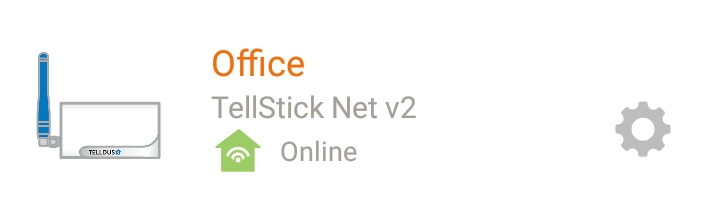
Using local control
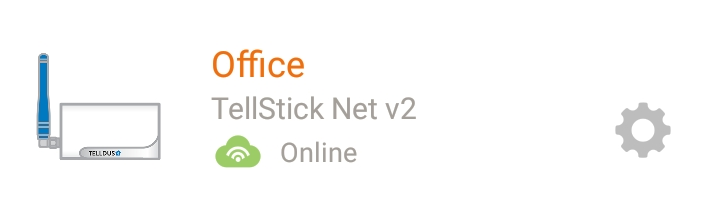
Connected over the cloud
Some buggfixes
For developers
Device type
The api calls device/info and devices/list will now report a new value; deviceType. This value will determine what kind of device it is. So its now possible to easier distinguish between an on/off plug and a door/window sensor in the UI.
For a list of available device types. Please see this list:
https://api.telldus.com/documentation/constDeviceType
Team Telldus
Update to mobile app beta
The closed tests for the new rewrite of the app is progressing well. A lot of issues has been found by the users and fixed by our developers. It's time for the next step, an open test!
As always. Beta software are not always stable. If you (or your family) prefers to have a stable setup at all time - you better don’t get into BETA testing.
iOS
This beta is currently a separate app being installed. Signup here:
http://telld.us/iosbeta
Android
The beta test has been moved from a separate app to be a beta of the new app. Running the beta app and the stable app is no longer possible.
Signup here:
http://telld.us/androidbeta
Beta testers wanted for Telldus Live! mobile (iOS)
We are now finishing the re-write on our app and we need your help to test it.
Right now there are no new features. We've changed the framework used by the app and basically built it again from scratch.
We're now inviting iOS users to test the app. We really care about having active testers, make sure you have some time available to play with the app and to provide feedback.
Sometimes beta softwares are not stable. If you (or your family) prefers to have a stable setup at all time - you better don’t get into BETA testing.
Please [[beta:8 sign up here]].
Beta testers wanted for Telldus Live! mobile
We are now finishing the re-write on our app and we need your help to test it.
Right now there are no new features. We've changed the framework used by the app and basically built it again from scratch.
We're now inviting Android users to test the app. We really care about having active testers, make sure you have some time available to play with the app and to provide feedback.
Sometimes beta softwares are not stable. If you (or your family) prefers to have a stable setup at all time - you better don’t get into BETA testing.
Please [[beta:7 sign up here]].
Update: This beta test is now public. Sign up here:
https://play.google.com/apps/testing/com.telldus.live.mobile
Telldus and iOS 10
It's that time of year again, we're listening to our favourite music whilst we're testing out iOS 10. We're pleased to say that Telldus Live! mobile works like a charm so we can focus on implementing new features.
We'd love to know what you think of the upcoming releases that Apple announced yesterday. Is there something you'd like us to implement? We'd like Apple watch and today widget support...we're working on that! Opening up Siri is great, but Apple decided to not support home automation commands outside of their homekit system. So we can't fix voice control for your home yet :(
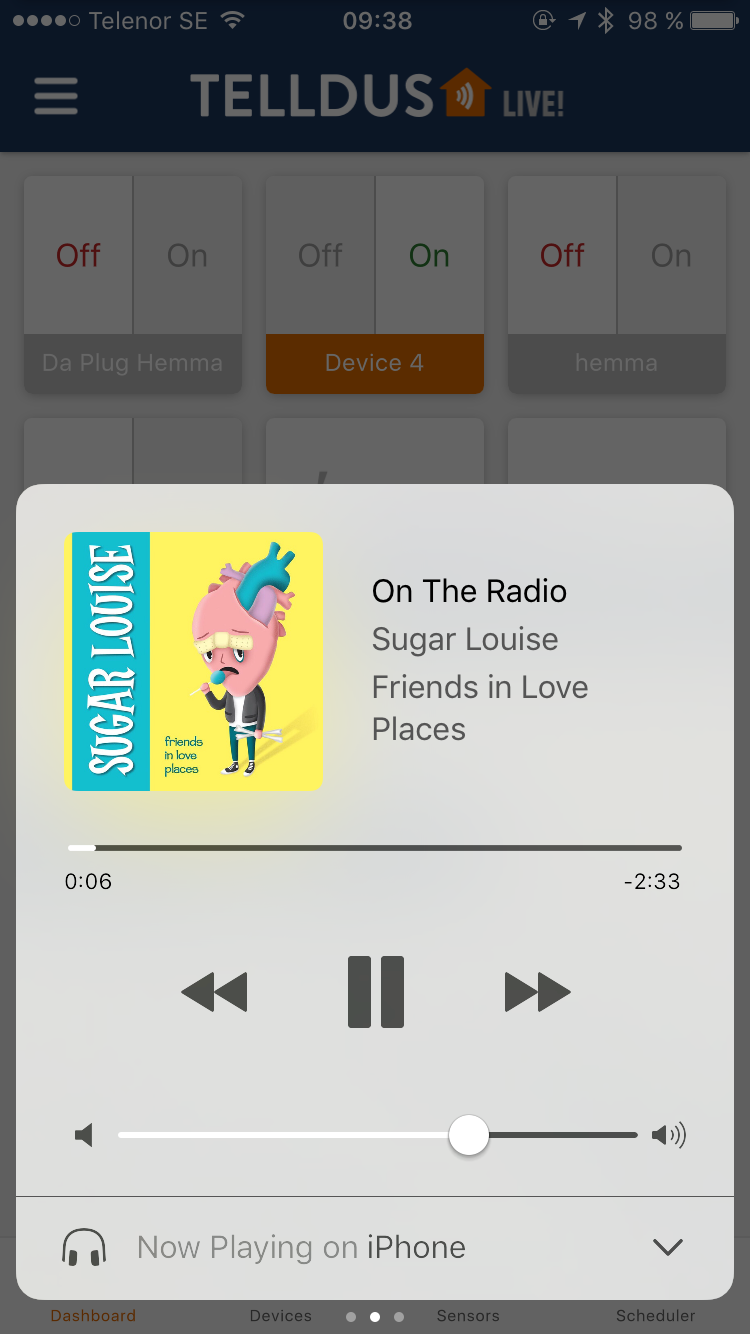
|
Telldus Live! mobile app has been updated!
We are happy to announce an update for the Telldus Live! mobile app! Among some of the new exciting features is translations in Swedish and Norwegian, an addition we know will please many of our users, more translations are coming. After feedback from our users we have extensively developed the dimmer slider. Test it by pressing and holding on a button for a dimmable device in the dashboard or device list.
In the recent releases, including this one, we have focused a lot on the connectivity between the app and your TellStick. Your feedback has been very valuable and we encourage you to continue to give feedback on the app and all of our products. It all comes down to the fact that we want to give you the best experience so that you can reliably and conveniently interact with your Smart Home. We are continually investigating ways to improve the reliability of the connection, even if you are at home, in your summer cottage or laying on the beach in the Bahamas, you can be in control.
Pebble app for Telldus Live!
During the christmas holidays one of Telldus employees started a project to use his new Pebble smartwatch to control the lights from a TellStick Net. Currently it only supports on and off.
The code is located here:
https://github.com/mickeprag/telldus-live-pebble
Are you developing Pebble apps? Help out and extend this with more functionality.
It has been uploaded to the comming Pebble appstore and will be available once 2.0 of Pebble OS is released. If you already have 2.0 installed and don't want to wait you can download the app below. You need at least beta3 installed on your phone. Currently only Android have been tested.
Please note that this app was developed by Telldus Technologies employees during their free time and is not officially supported by Telldus.
Notice regarding Telldus Live! mobile for iPhone
Tomorrow (24/10) the certificate used to secure the communication between our servers, webpage, 3rd party applications and our mobile applications will expire. The transition to the new certificate will be seamless unless for those of you using our official mobile application Telldus Live! mobile on iPhone. This application has to be updated to continue to work, and we are still waiting for approval in the app store for the new version. We do not know when that will happen.
From later today until then, Telldus Live! mobile will not work. At the moment we suggest that you instead use the 3rd party application TellEvent, our old app OtioLive or that you access live.telldus.com directly from your phone.
We are very sorry for this inconvenience.
Update: The new app is now available for download.
Beta tester wanted for new mobile application
We are working on a new application for mobile phones. We are currently in the state where we need beta testers. If you are interested in testing our new app, please leave a comment below with the model of your phone.
We will pick out a handful of testers and let you know how to participate.
Edit: Thank you all for your interest. We have not enough testers now. Please do not forget to send your feedback to feedback-1.0.1@…. Don't forget to include the model of your phone in the report.
Gleam - an application for Windows Phone 7.5
The third party developer Jonas Karlsson has just uploaded the first public version of his application Gleam.
Gleam is an application for Windows Phone 7.5 that connects to your Telldus Live! account. In this first release the application includes functionality to
- Turn on/off/dim devices
- Read sensor data
- Logging of sensor data. Displayed in charts in predefined time periods (24h, Week, Month). Maximum 30 days.
- Average temperature of the sensor for the selected time period.
- Pin sensors to start. Live tiles with sensor data. Updated every half an hour.
- Rename devices/sensors
- Ignore sensors
- Reset sensordata
Gleam will also soon be available as a Windows Phone 8 app and Windows 8 app.
Get it from Windows Marketplace

 rss
rss








