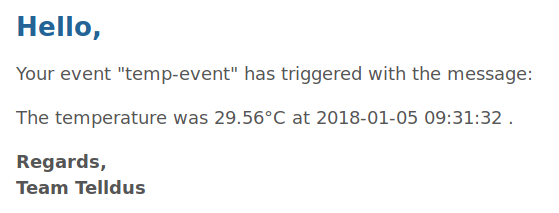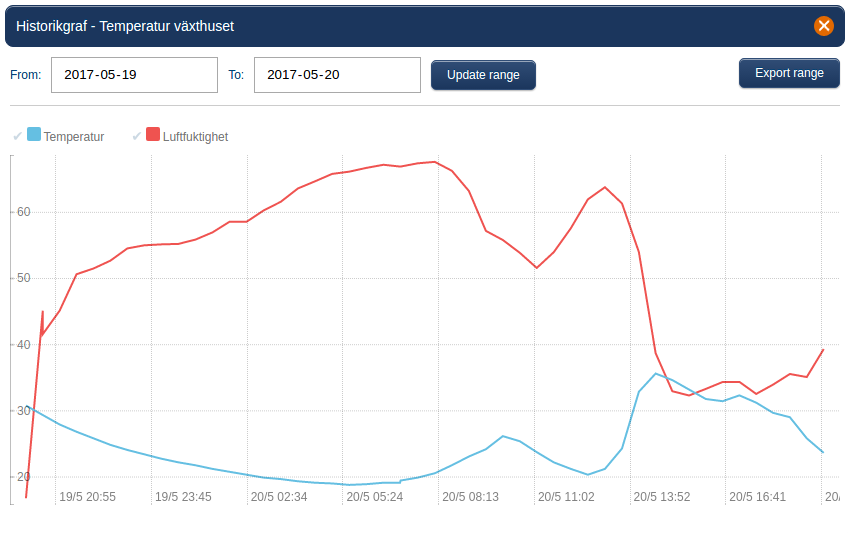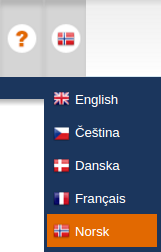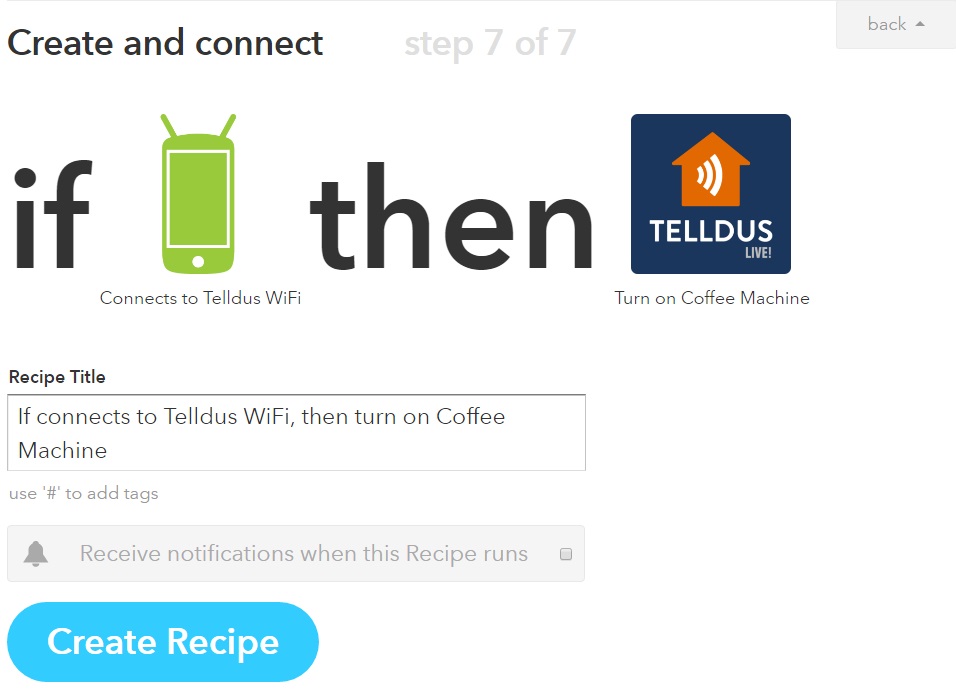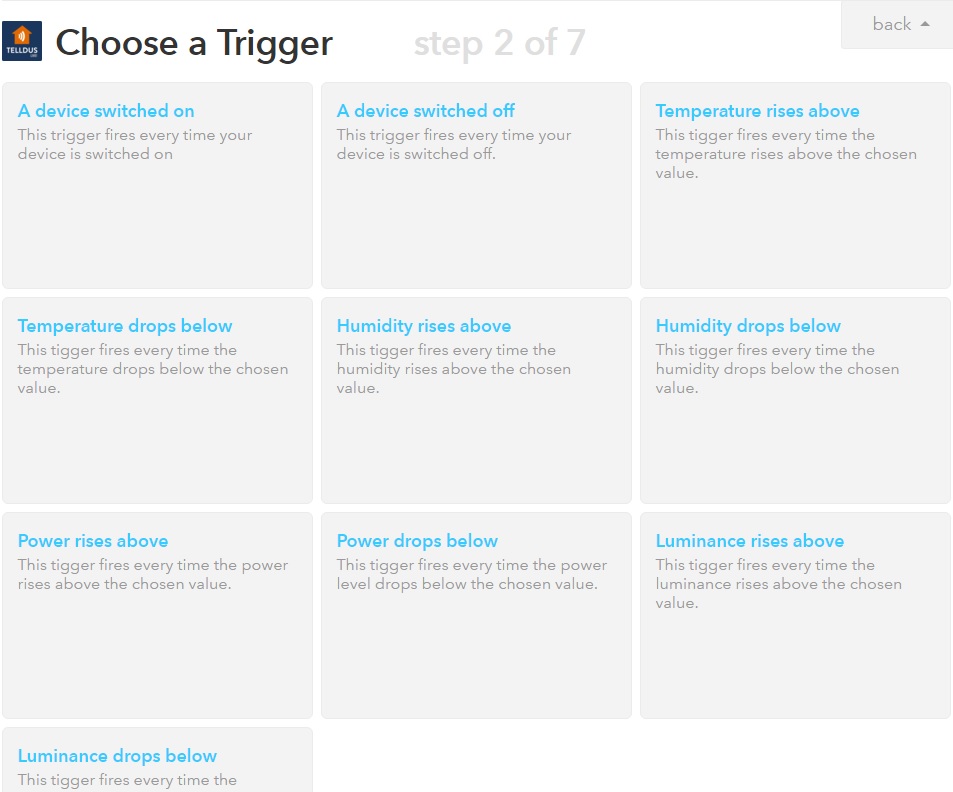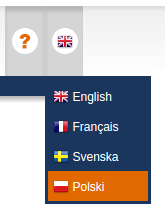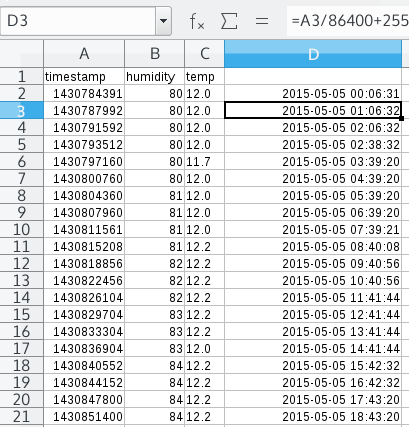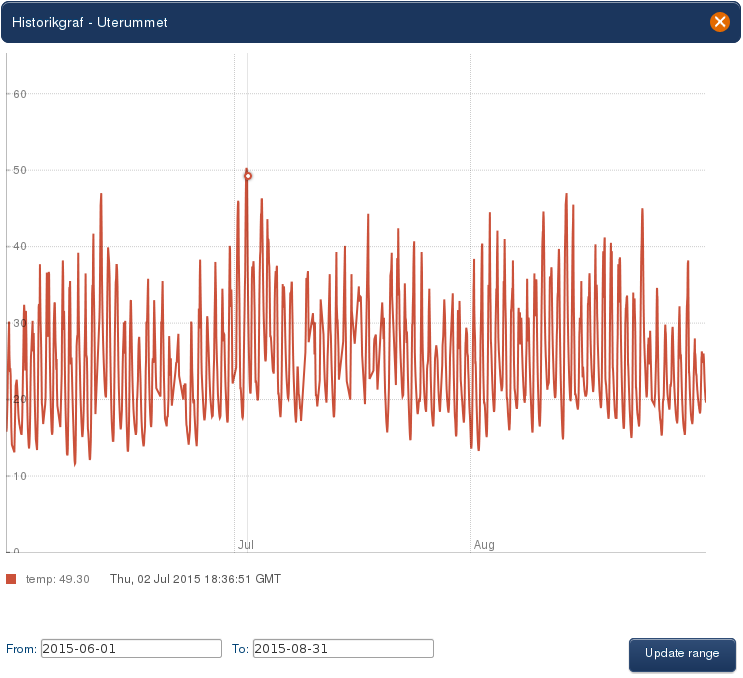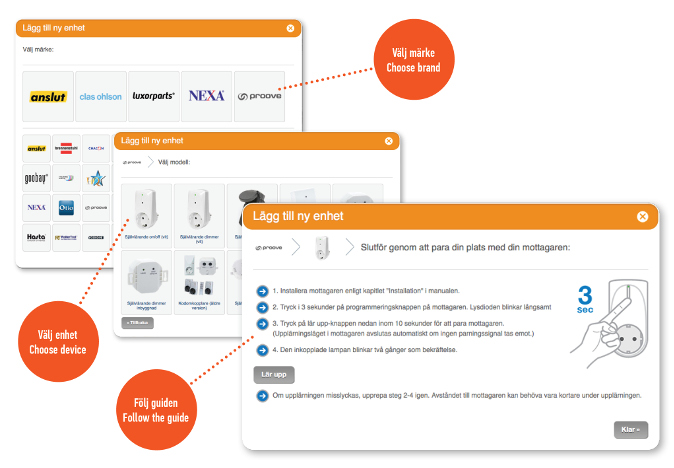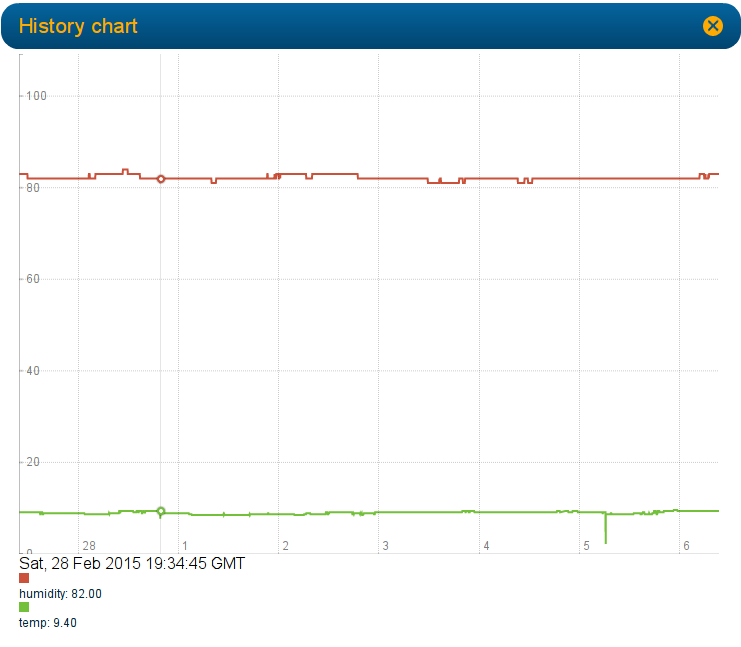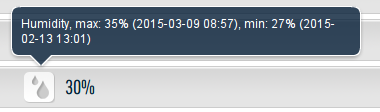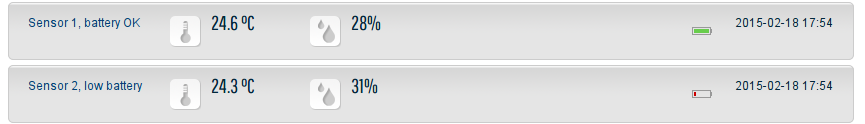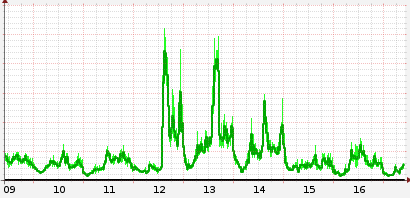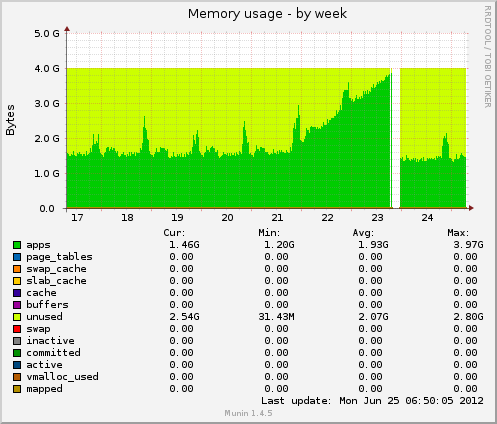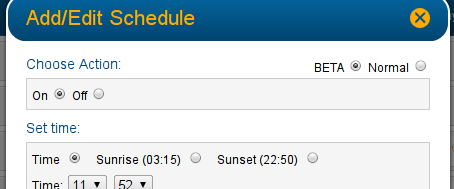Looking for translators
Each day more people from all over the world are discovering Telldus Live! We want Telldus Live! to be as welcoming as possible for everyone. That's why we want Telldus Live! to be available in your language. Maybe you can help us with this? If you are interested in translating Telldus Live!, we can offer you a Premium subscription for a year, and continuing as long as you keep the translations up to date!
We are now especially looking for translations into Polish, Czech, French, Norwegian and Finnish but other languages are also of interest.
If this sounds like something for you, please write to fredrik.gullberg@…
A new beginning… Telldus Live! v3!
Behind the scenes we have been working on a new version of Telldus Live!. We have had the vision to create a better and more up to date web interface for quite a while, and while releasing many new features in the app during 2018, we have been simultaneously working on the new web. We now invite you to try it out!
The new interface is responsive and although mainly intended for desktop it works perfectly for tablets and other mobile devices as well. It may also give some hints of cool features to come...
For the development we are using variations of React (React and React Native) for both Telldus Live! v3 and the app. This way we can offer new features for both the app and the web in a much easier and faster way than before.
Telldus Live! v3 is a work in progress and many features are still not available. But as we continue the development you are very welcome to try it out and tell us what you think. We value your feedback!
Telldus Live! v3 is currently only available to test for our Premium users. Go to https://live.telldus.com/v3/beta to take it for a spin!
Error codes on API endpoints
Previously when an API function returned an error it responded with a (developer) friendly message saying what went wrong. This is all good but has a couple of drawbacks.
1) This was not always user friendly. A developer may not just show this error to the user since it may confuse him/her.
2) It's not easily translatable since the source text may change, breaking the app translation.
3) If the app needs to perform a specific action depending on the error it must parse the error message string. The same as number 2 above.
It has been a much requested feature to add an error code to the responses as well, so now we have done this.
An error from the API returns two codes. One generic and one specific to this error. Currently these are the generically defined:
Not found = 1 Access denied = 2 Offline = 3 Invalid argument = 4 Length = 5 Out of range = 6 Unsupported = 7 Unknown = 99
The specific error code is unique and specific to that type of error. For example, in addition to "Not found" (1) the specific code might tell the developer what resource could not be found. The specific codes are documented individually for each endpoint and can be found in the API explorer.
Not all endpoints have been updated with theses codes yet. Please see the API explorer for each endpoint. More information: https://api.telldus.com/documentation/errors
Progress on the Google Assistant Integration
We've finally finished the development needed to integrate Google Assistant a.k.a. Google Home with Telldus Live!.
Now we've sent devices to Google for testing and certification, so lets keep our fingers crossed and hope the tests succeeds!
Update: We have passed certification and the integration is now live. Currently we require a premium account to activate this.
Regarding recent connection problems
Dear customers,
Regarding recent connection problems that started on Tuesday we would first like to say that everything is now fully working again. We noticed the issues just before noon on Tuesday and directly put all efforts towards solving the issue. More or less the entire day from that point was spent trying to troubleshoot and resolve this.
Our servers are located on several data centers to minimize the impact if one data center is experiencing problems. Unfortunately, this time, the monitoring systems did not detect any problems with the servers which is also the reason that it took some time to make the connection to that specific data center. Late Tuesday night we moved our servers to another data center which made the service available again.
On Wednesday we received a call from our hosting provider who takes full responsibility for the issues. During a network update in one of their data centers some ports were blocked, which affected the traffic to our servers. Only a few of their customers were affected, unfortunately Telldus was one of them. It took a while for them to locate the network issue and resolve it and they are still in the process of analyzing the reason behind it. After that process they will take measures to change routines to avoid this kind of issues in the future.
Availability is top priority for us and we are continuously working on solutions to improve that even further. Specifically in this case we will investigate why our monitoring systems did not detect this particular issue.
This is a quote from our hosting provider (in Swedish):
"I samband med en uppdatering av nätverksfunktionalitet i ett av våra datacenter så blockerades trafik på en standard port för virtuella nätverk. I vår riskbedömning inför uppdateringen hade vi inte noterat att det här var en känd risk, vi kan inte se någon rimlig anledning till varför den här spärren existerar så hanterar vi det som en bugg i mjukvaran och arbetar med vår leverantör för att reda ut det. Analysen kring varför det här hände är inte klar så kan vi inte dra några större slutsatser ännu. Felet var svårt att lokalisera eftersom det drabbade ett fåtal kunder. Vi jobbar på att reda ut hur vi kan förändra våra rutiner för att kunna identifiera liknande problem snabbare i framtiden."
Team Telldus
Database maintenance Wednesday, March 21st
On Wednesday, March 21st, Telldus Live! will switch over to a new database system. We don't expect any downtime, but it's a really major operation involving many steps with a lot of potential pitfalls. The switch itself will take place at 11:00 CET. We will then closely monitor all systems and fix problems that may show up. Follow us on twitter (@telldus_status) for the latest updates.
In a worst case scenario we might have to rollback to the state before the switch over attempt. In that case, editing made during this time would be lost. Also device logs (sensor logs are not affected) and new locations, schedules, events and accounts would be affected. Therefore we encourage you not to do a lot of editing of your setups this day.
We are doing this to increase database performance, but especially to have a more reliable failover design. Almost all other Telldus systems are using this database in one way or another, and it's critical that it's reliable.
SSL and https
We in Telldus take Security very seriously. As soon as information about the Drown and Poodle attacks on SSL was published, we started to examine the affects and the resolution to these issues.
With this message we would like to assure you, that apart from Security, user satisfaction is one key foundation defining how we work. This is also one of the reasons, we are delayed with the resolution. To deal with these vulnerabilities, we had the option to close down TelldusCenter and support you to instead setting up Telldus Live! via our new TellStick Gateways. That would mean swapping the old TellStick with Version 2 of our Gateway. This is in our opinion the best option for you who are using TelldusCenter, and in the process also get to the optimum security and feature set that we today have. In short, we want you to not be left behind but walk with us towards a safer, more secured Smart Home Solution as compared to the old version.
But we haven’t closed down Telldus Live!-access for TelldusCenter because we want to affect your running setups as little as possible, and keep your options open, therefore we chose to upgrade TelldusCenter. This is taking more time than expected due to the complexity and we are working hard to finalize these changes which we believe should happen shortly. Once done, these vulnerabilities will be removed.
In addition to this, we have also decided on a few other Security updates and restructuring, that would allows us to better separate servers that needs to remain open for TelldusCenter from the others. These upgrades will also allow us to turn on https as default for the Telldus Live!-web.
Update 2018-02-28:
As some of you have noticed, there is a difference between servers regarding what SSL versions they accept. We are only using api.telldus.com for TelldusCenter and that URL is now considered legacy. If you are connecting to our API using SSL, you should use pa-api.telldus.com instead.
Sensor values and device states in event actions
We have recently started testing the possiblity to include a sensor value or device state in mail/SMS/push/URL-actions. An early version is out on the servers now, and by manually adding keywords to messages it's already possible to test this for Telldus Live! Premium-users.
This is how it works:
If triggered by an sensor/device event, the triggering value can be entered into the mail/SMS/push/URL action message by adding [STATE] and [VALUE] into the message. For example:
"The temperature in the closet is now [VALUE] degrees, time to do something about that!" = The temperature in the closet is now 45.5 degrees, time to do something about that!
or
"The lamp in the attic is now [STATE]" = The lamp in the attic is now on
It's also possible to use the following keywords:
[SENSOR] = The name of the triggering sensor, useful if several sensors can triggers the same event
[UNIT] = Unit type for triggering sensor, for example "m/s" or "%".
[DEVICE] = The name of the triggering device
[TIMESTAMP] = The time the event triggered, useful if for example your push notifications gets delayed sometimes
[STATE] is transformed into "on" or "off" by default. It can be other things, for example:
"[DEVICE] is [STATE](locked/unlocked)" = Front door is locked
or for other languages:
"[DEVICE] är [STATE](påslagen/avstängd)" = Barsebäck reaktor 2 är avstängd
Note that only the states on and off are supported at the moment (not "dim" for example).
The message:
The temperature was [VALUE][UNIT] at [TIMESTAMP] .
We are currently internally testing the possibility to specify a device/sensorid if it's not the value of the triggering device/sensor that is wanted, more information about this will follow.
Later on these keywords will of course be integrated in the UI on the webpage when adding an action.
Limitations and known bugs:
- Keywords cannot currently be directly followed by a dot (.)
- Only the device states on and off are available at the moment
This is an early beta, so don't expect everything to work without glitches right away. All feedback is very welcome though!
Also, again note that this is only available for Telldus Live! Premium users.
Beta testers wanted to test Amazon Alexa integration with TellStick
Amazon Alexa devices let you play music, control your smart home, get information, news, weather, and more using just your voice. It's the part "control your smart home" that is interesting to us.
We are currently testing integrating Telldus with the Smart Home Skill in Alexa. This allows you to control all your devices in Telldus Live! using your voice!
"Alexa, turn off the livingroom lights." "Alexa, turn on the garden lights." ...
Well, you get the picture. You can even initiate Alexa commands with "Computer, ...". As of now there is no actual self destruct sequence however, but some day we'll get there.
To be able to participate in this test you need to own an Alexa-enabled device, read more here
Sometimes beta software is not stable. If you (or your family) prefers to have a stable setup at all time, you might want to stay away from beta testing.
Please [[beta:9 sign up here]].
Update to mobile app beta
The closed tests for the new rewrite of the app is progressing well. A lot of issues has been found by the users and fixed by our developers. It's time for the next step, an open test!
As always. Beta software are not always stable. If you (or your family) prefers to have a stable setup at all time - you better don’t get into BETA testing.
iOS
This beta is currently a separate app being installed. Signup here:
http://telld.us/iosbeta
Android
The beta test has been moved from a separate app to be a beta of the new app. Running the beta app and the stable app is no longer possible.
Signup here:
http://telld.us/androidbeta
Beta testers wanted for Telldus Live! mobile (iOS)
We are now finishing the re-write on our app and we need your help to test it.
Right now there are no new features. We've changed the framework used by the app and basically built it again from scratch.
We're now inviting iOS users to test the app. We really care about having active testers, make sure you have some time available to play with the app and to provide feedback.
Sometimes beta softwares are not stable. If you (or your family) prefers to have a stable setup at all time - you better don’t get into BETA testing.
Please [[beta:8 sign up here]].
Beta testers wanted for Telldus Live! mobile
We are now finishing the re-write on our app and we need your help to test it.
Right now there are no new features. We've changed the framework used by the app and basically built it again from scratch.
We're now inviting Android users to test the app. We really care about having active testers, make sure you have some time available to play with the app and to provide feedback.
Sometimes beta softwares are not stable. If you (or your family) prefers to have a stable setup at all time - you better don’t get into BETA testing.
Please [[beta:7 sign up here]].
Update: This beta test is now public. Sign up here:
https://play.google.com/apps/testing/com.telldus.live.mobile
IFTTT to the people!
A while ago, we released our IFTTT channel for our PRO users. Now it's time to launch it for all our Live! users. With IFTTT, you can connect a variety of online services such as Spotify and Philips Hue with each other. The possibilities are endless.
Read more about IFTTT here.
Philio (and D-Link) multisound siren
The Siren from Philio (PSE02) is sold as a multi sound device, but to make it play other sounds it has to receive a NOTIFICATION_REPORT. This report is normally sent out from a sensor such as a PIR or door/window-sensor. That means it's possible to e.g. play a Door Chime sound when a door/window-sensor is opened.
When sending a SWITCH_BINARY_SET (which is the default command that will be sent to this device from TellStick ZNet) will only make it play the default emergency sound.
In order to play other sounds, a NOTIFICATION_REPORT has to be sent out from TellStick - that can be done from a Lua-script.
We've put together a script that can send out the NOTIFICATION_REPORT when a device (or dummy-device) is turned on, it's available here: https://github.com/telldus/tellstick-lua-examples/blob/master/zwave/Philio/Siren.lua
Looking for translators
Each day more people from all over the world are discovering Telldus Live! We want Telldus Live! to be as welcoming as possible for everyone. That's why we want Telldus Live! to be available in your language. Maybe you can help us with this? If you are interested in translating Telldus Live!, we can offer you a Pro subscription for a year, and continuing as long as you keep the translations up to date.
We are now especially looking for translations into Norwegian, Finnish and German, but other languages are also of interest.
Telldus Live! is already available in English, Swedish, French, Polish, Croatian and Danish.
If this sounds like something for you, please write to fredrik.gullberg@…
Release of Telldus IFTTT channel
We are about to release the IFTTT channel. It will hopefully be released at the end of next week, if all remaining tests performed by IFTTT will pass.
We will initially only release this for Pro users. Non pro users will have access to the IFTTT channel in may 2017.
FAQ:
Q: My triggers are delayed before they are executed.
A: This is due to how IFTTT works. IFTTT is requesting the status from our servers regularly. This means that the trigger can be up to one hour delayed.
Q: My sensor triggers are not triggered
A: To get sensor triggers to work the sensor must have history enabled on it. Try enabling history on the sensor first.
Q: My triggers are triggering twice
A: The triggers from IFTTT are requesting the device/sensor history. If the sensor have reported a value twice since last update the trigger will also trigger twice
Q: My sensor trigger is constantly triggering while the temperature is above the threshold. I am getting a lot of notifications!
A: For each value the sensor is over the threshold the trigger will continue to trigger. For a notification that only fires once, please use regular events instead.
Update: The channel is now released.
Use Aeon Labs Minimote
The Aeon Labs Minimote is a nice looking remote control for Z-Wave devices. It might be a little hard to understand the manual and the scenes and associations described though.
This remote control does not support normal association where the main controller can set the nodes in association groups. Instead this is done on the remote control itself.
The remote control can only control devices that uses Switch Multilevel and Switch Binary, that means most dimmer and most on/off devices.
To make this device control other devices set it up by following these steps:
- Include it into the Z-Wave network: Add a new device in Telldus Live! Press the Learn-button on the remote control
- Press and hold the button you like to configure - the blue led will flash after 1 sec.
- While still holding the button, make the device you want to control send out it's Node Information Frame. The blue led will stay steady blue.
- Set the dimmer level or the on/off-state you want the button to set.
- Release the button.
If patient then success. Finally Telldus+IFTTT=True!
One of the most requested features we get is to connect to the popular service IFTTT. For a long time we have tried to convince IFTTT to connect their awsome service with us. They never replied so we asked you, our users, to also ask them. Our plan was that when enough people requesting Telldus support they might listen. And they did!
We are very pleased to announce that Telldus is getting a channel in IFTTT!
What is IFTTT? IFTTT is a service that allows many different services to communicate with each other. That means Telldus products will be able to control any other service also connected with IFTTT. At the moment I am writing this IFTTT has support for over 300 channels. So at once you can combine Telldus products with Philips Hue, SmartThings, Netatmo, Nest, and more!
What can I do? You can do a lot. But here is some examples to get your imagination going:
- When an astronaut enters space, ring my bell.
- When I plug in my phone to the charger at night, turn off all lights in the house.
- Log my sensor data to a Google spreadsheet.
- When someone rings on my doorbell, tweet about it.
- When I leave home, lock my door.
Since we are still developing this channel we are not yet ready to launch it yet. But we would really like to have some testers. We have reserved 50 spots in a [[beta:5 beta test]] for this. Since there is limited number of spots in this test they will be reserved for Pro users.
Push Notifications in Telldus Live mobile!
We are very excited to announce a brand new feature for the Telldus Live! mobile app: Push Notifications as an action to an event! Initially this is available only to Pro members, though will be released to all users after the summer. To add a push notification to an event, visit http://live.telldus.com
Please contact our support if you encounter any issues or have questions about this or any other feature in our products.
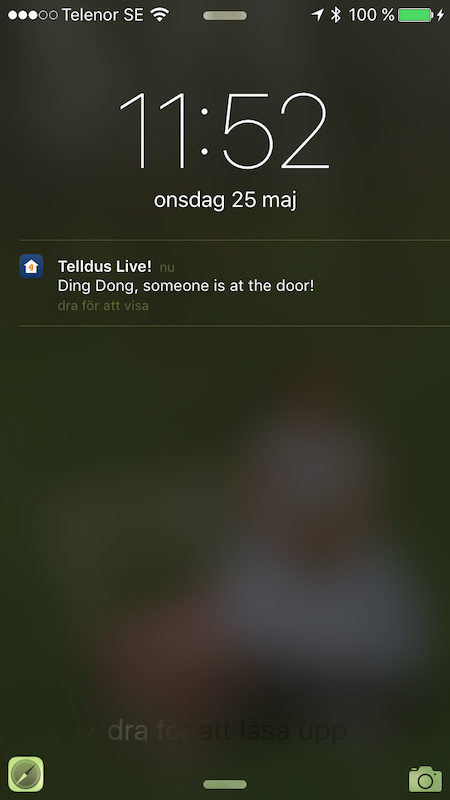 | 
|
Telldus Live! mobile app has been updated!
We are happy to announce an update for the Telldus Live! mobile app! Among some of the new exciting features is translations in Swedish and Norwegian, an addition we know will please many of our users, more translations are coming. After feedback from our users we have extensively developed the dimmer slider. Test it by pressing and holding on a button for a dimmable device in the dashboard or device list.
In the recent releases, including this one, we have focused a lot on the connectivity between the app and your TellStick. Your feedback has been very valuable and we encourage you to continue to give feedback on the app and all of our products. It all comes down to the fact that we want to give you the best experience so that you can reliably and conveniently interact with your Smart Home. We are continually investigating ways to improve the reliability of the connection, even if you are at home, in your summer cottage or laying on the beach in the Bahamas, you can be in control.
Hide devices
We have just released a well requested feature, hiding of devices.
Many Z-Waves support multi channels. This means that one device may have several devices in Telldus Live! This is for instance in-wall receivers with dual relays, power strips and others. Sometimes you don't need all nodes a Z-Wave device may offer and those devices will then clutter the interface.
By hiding unused devices it is also possible to prevent controlling of sensitive devices by mistake.
For developers
A new api-call has been added, device/setIgnore. This works exactly the same as for sensors.
Ignored devices are not returned by devices/list. Just as sensors/list there is now a parameter includeIgnored to retrieve all devices.
Use Fibaro Motion Sensor
The Fibaro Motion Sensor is a really nice and small PIR with additional temperature and light sensor.
The light and temperature sensor reports are turned off by default, to activate them you'll need to set configurations 42 to 64 to desired values.
To set the interval between light reports, set configuration 42:
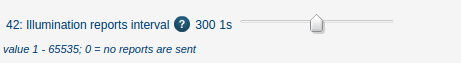
To set the settings for temperature, set configurations 60 to 64:
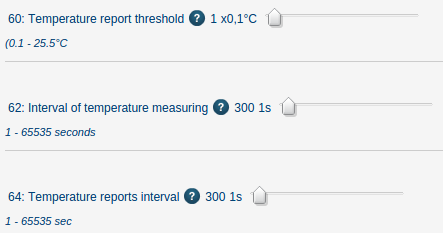
Keep in mind that this is a battery operated sensor and that it will drain more battery to send sensor values more often. Select values so that you get the reports as often as you need them.
The temperature sensor report will only be sent if the temperature differs more than the value set in configuration 60. If the temperature is very steady and the value of configuration 60 is set to eg. 1 degree, the report will be sent very rarely.
The settings will not be sent to the sensor when you press save since it's sleeping most of the time. The settings will be sent automatically on next wake up or if you wake it up manually by pressing the button three times quickly.
Regarding the wake up time, this setting should be set to a low value when you are setting up the device in order for it to wake up often and receive new settings. But after that is done you should set it to only wake up rarely to reduce the battery consumption.
Merry Christmas!
Use Aeon Labs Key Fob
The Aeon Labs Key Fob is a nice and small remote control for Z-Wave devices, it might be a little hard to understand the manual and the different modes it has though.
In order to make it easier to use, we've put together a small guide on how to include and configure this device.
The Key Fob can act as a Primary Controller if you don't have an existing Z-Wave network, but we will include it into the TellStick ZNet Lite Z-Wave network.
Start by add a new device in Telldus Live!. Use a pin or paperclip and push the learn button located on the back side of the Key Fob.
Give the new device a name.
Until now, the Key Fob has been in the Setup mode. Now we need to change the mode to Use Mode.
Use a pin or paperclip and push the learn button and the mode button for 3 seconds.
The LED will light up red for 3 seconds and then green for 1 second, confirming the mode change.
Since TellStick ZNet Lite does not support Z-Wave Scenes at the moment, we'll need to use the group mode to control devices.
Group mode is the default mode. To check the current mode, click on the device in Telldus Live!, click Edit device, Click Configuration, Click Advanced settings, check configuration number 250, it should be set to Group mode.
Now it's time to select a device to control from the Key Fob.
The device you wish to control needs to be included to TellStick ZNet Lite.
Depending on the mode of the device when it's paired with the Key Fob, the button will act as follows:
ON - Toggle the device
OFF - Turn off the device
DIM - Toggle dim on the device.
Press and hold the button on the Key Fob that you wish to use.
Start learn mode on the device. Please refer to the manual if you're unsure how to do this.
Release the button on the Key Fob.
If the device is controlled using the same button as start learn mode, you'll need to set the correct state before you start the learn mode.
Many switches start learn mode by pressing three times on the button that also controls the device.
When pressing three times, the status will also change three times. Make sure the device is OFF before starting learn mode if you want the Key Fob button to toggle the device.
Sensor data export, beta update
We are now introducing the ability to export sensor data for beta users. This is your data, so you should be able to do what you want with it. Head over to http://live.telldus.com/sensor/index2, open up the sensor graph, update it with the interval you are interested in and press "Export range". The data will be exported to a CSV-file.
Just as in the graph we are at the moment limiting the exports to 5000 data points, but you can of course choose a new range and export again if not all data is included the first time.
The time is displayed as a unix timestamp. If you want to convert them to readable dates, you can use this algorithm for each timestamp, and then change the format of the cell to "date": =A2/86400+25569 (assuming the timestamp is in A2, this is tested in Libre Office, might be a bit different in Excel)
We know that this is a highly anticipated feature, and we hope you'll find it useful. If you discover any problems with it (it's still beta), let us know.
If you are not a beta user already, please sign up for all functions and consistent values: http://developer.telldus.com/blog/2015/03/24/sensor_history_beta
Sensor history, small update to beta
For you using the beta, we have now added a (very) basic time interval setting.
Just enter two dates to change the range in the graph. Right now we are limiting the data to a few thousand measure points, so you might not be able to view the whole selected interval in the graph. Since we are storing fewer data points further back in time (every third hour vs every 5 minutes), you might for example be able to see the graph for a whole year two years back, but only a few months back at a time if you start from today, since the number of data points is the same.
To access this function you need to use the new test version of the sensors-page, available at http://live.telldus.com/sensor/index2
If you find any problems, except from design issues, with the graph or the index2-page (it should load much faster), please let us know.
Remembering those sweet summer days...
If you are not using the beta yet, it's still possible to sign up here: http://developer.telldus.com/blog/2015/03/24/sensor_history_beta
New products from Telldus
A while ago we announced our new platform. But we did not tell you that much about our upcoming products. It's now time.
Let’s start with the new generation TellStick. Before starting developing the new generation of products we really listened to you. We wanted to take the TellStick you love and make it even better. With almost 10 years of feedback from our community we have received many great ideas and suggestions.
Our new model of TellStick is named TellStick ZNet Lite. Just as TellStick Net this is a standalone unit that connects and is controlled from Telldus Live! We have included a Z-Wave chip so it can communicate with over 1000 Z-Wave certified products. Since many of you already have a home full of 433 products and switching everything to Z-Wave is nothing you do over night, we have also included a 433 transmitter. This means you can still control all your existing 433 products and still leverage all the benefits from new Z-Wave products.
We know some of you don't always have a stable internet connection and relying on a steady connection is not always possible. That is why TellStick ZNet Lite runs all schedules and events offline. That means that even if you lose internet connectivity the schedules and local events will still run as nothing happened. Skipping the extra roundtrip to the servers also makes them a lot faster. With Z-Wave being a faster protocol than 433 to begin with, the events really come to their full potential when they are run locally.
We will also release another model, called TellStick ZNet Pro. This one has all the features from TellStick ZNet Lite and we have also included a 433 receiver to receive signals from 433 sensors. It is as easy to control as the TellStick ZNet Lite, but is also perfectly suited for all you hackers out there. With this model you will be able to run your own plugins and code directly on the device.
This products is aimed to be fully hackable.
- Do you want to support more than just 433 and Z-Wave? Develop your own plugin. We will provide samples to integrate both Philips Hue and Belkin WeMo.
- Do you not like our software at all? Don't worry. Use the sdcard option to boot your own linux distribution and run whatever software you like.
- Missing some hardware? We added a usb host option so you can extend it even further.
Both TellStick ZNet Lite and TellStick ZNet Pro are, with a built in web server, prepared for local control in the future.
In addition to our new gateways we are also releasing our very own Z-Wave On/Off receiver and a door/window sensor. Just as the gateways, both hardware and firmware are developed and designed by ourselves, so that we have full control of all functions.
Edit: Available for preorder at m.nu here: https://www.m.nu/telldus-znet-lite-forhandsbestallning-preliminar-leverans-september-p-2341.html
Telldus Z-Wave beta 1
We are looking for testers for one of our Z-Wave based TellStick. This is not the final hardware and might be disabled when this test is complete. After this test period, an upgrade program to the final hardware will be available.
This TellStick has the following specifications:
- Z-Wave EU controller
- No 433 MHz is available
- Requires an internet connection
We are looking for testers for the software and platform. These are our requirements:
- You need to have your own Z-Wave accessories since we have no possibility to supply this.
- We expect a report at least once a week on your experiences.
After signing up please send an email to mp@… and motivate why you should be accepted in this test.
There is only 4 pieces available for this test so be sure to motivate well why you should be chosen.
Interested? Please sign up.
THIS BETA IS CLOSED.
We are enhancing Telldus Live!
With a guide it will be easier and clearer
More and more devices are supported in Telldus Live! We think that is very pleasant! But at the same time it has made it somewhat difficult to identify the correct accessory that you want to add to your smart home system. That is why we have made a completely new guide.
This enhancement means that you will identify your device much easier by brand and pictures of each device. In the last step you will get a step-by-step guide of how to install that specific device into your smart home system. So now you can almost skip reading the the manual how to install the device.
Just follow the guide in Telldus Live! and you will make no mistakes.
Sensor history - Beta
One of the most requested features is the possibility to view sensor values over time. Did the temperature at any point go below 0°C last night? How much does the temperature in my fridge fluctuate? How humid was it in my basement in August compared to June?
We are now launching a closed beta where you can follow your sensor history. Sensor history is mainly a Pro-feature, so while the stored values are only saved every 10 minutes and kept for 2 hours for non-pro-users, they're stored much longer for Pro-users. For Pro-users, incoming values are saved with 5 minute intervals for one month, 15 minute intervals for three months, 1 hour intervals for a year, and every third hour a value is stored with no expiration date at all. These limits may change in the future. In the beginning of the beta it will however only be possible to view values from a week ago in any case.
Temperature, humidity, rain and wind values are stored. The total rainfall and wind direction is not presented in a sensible way yet, but it's kept for future use. For Z-Wave, power consumption and luminescence sensors are also included.
If history should be kept or not is set per sensor and is off by default for all new sensors. Max and min values are recorded for all sensors though.
If you are interested in joining the beta please note this first:
- Beta is only available for Pro-users
- The sensor history might be purged without warning if necessary for development reasons
- Beta users will be using a completely different storage system for all sensor values, and even if the system has gone through a lot of testing there might still be issues that could effect ordinary sensor viewing or event executions. If you got important sensor events the beta perhaps isn't for you. However, it's always possible to change back to non-beta, should there be any problems.
- The sensor values in Telldus Live! are right now only viewable from the last week, even if there actually might be history stored from a year back. They are displayed in a very rudimentary graph right now (see picture below), where scales or time frames cannot be set. But it's possible to access all history using a new API function.
Interested? Please sign up here.
[EDIT] Since all beta slots now is taken, it's possible to access the sensor history beta by navigating to: http://live.telldus.com/sensor/index2 to activate/access the sensor history without applying for a beta slot.
Introducing battery status
Many sensor models report their battery status (for example Oregon Scientific and Mandolyn). In an upcoming server upgrade we're starting to show this in Telldus Live! for sensors reporting it to TellStick Net. An icon to the right indicates the status.
Typically "battery low" is reported when there is 10% capacity left in the battery, but how much longer the battery will actually last is totally dependent of the sensor type.
There is no event associated with low battery.
This is a slow rollout, so you'll see the battery status depending on if the server your TellStick Net currently is connected to is updated or not.
For developers
The battery status is now also included in the sensor/info and sensors/list API call. Possible values are:
0-100 - percentage left, if the sensor reports this
253 - battery ok
254 - battery status unknown (not reported by this sensor type, or not decoded)
255 - battery low
At the moment, all supported sensors only reports "low" or "ok". The percentage left is reported by some Z-Wave devices however and will be used in the future.
Telldus next generation. A new chapter begins
For the last two years we have been working hard on the next generation of TellStick and accessories. It is time for us to present our next step.
One of Telldus main philosophies is that we don't want to lock our users into a one company closed down solution, limiting what products to use and how to extend it further. This thought is the foundation of the TellStick family. We want the user to be able to reuse the products in their home and freely choose what products to purchase to extend the smart home. When we started to work on the TellStick over eight years ago the (Swedish) market consisted nearly exclusively of 433 MHz products. Therefore the choice for communcation in the first TellStick was easy.
Some years have since then passed and the market has evolved. The needs are no longer the same as it where. We have thoroughly followed the development of the "Smart Home" and "Internet of things" areas to find out what the best next step is for Telldus. We still strongly believe that interopability is the key. We will never be able to solve everybodys needs ourselves. Instead we want you to freely choose between different vendors and products.
Therefore, we believe, the next step for us is Z-Wave.
Let us first explain what Z-Wave is and what it can do for you.
Z-Wave is a communication standard developed by the company Sigma Designs. Sigma Designs does not develop nor sell any own products. Instead they focus on the communication technology and let other companies use this standard for their products. In order for a company, like us, to be able to use this standard we must also guarantee compatibilty with all other producs on the market also using Z-Wave.
Different companies specialize in different areas. Z-Wave allows all these to talk the same language and communicate each other. Each company can focus on their area of expertise and what they do best, thermostats, garage port openers, or water leakage detectors.
This is one reason why we strongly believe in Z-Wave.
Another benefit is that Z-Wave has two way communication. Any command sent will be acknowledged by the receiver, ensuring the command actually was received by the receiver and resend the signal when needed. The receivers themselves can also act as a repeater and repeat the signal and extending the range even further.
Since about a year Telldus has been a member in Z-Wave Alliance. Z-Wave Alliance is a cooperation between the companies developing Z-Wave products. It aims to help companies ensure the interoperability between all the products using the Z-Wave logo.
What about the 433 MHz products, you may wonder?
We still believe in 433 as well. The 433 products are more affordable and easier to find in the market. For a lot of applications there is no need for Z-Wave. We will continue to support 433 and we are working on products with both 433 and Z-Wave. This way you will be able to mix and match what products fits you the most. And you will be able to use 433 and Z-Wave together in your home.
We have been developing both next generation TellStick as well as new accessories. We are now ready for testing and we will soon start looking for anyone wanting to help us test our new system and new products. Please keep an eye on this blog for beta-announcements in the near future.
Holiday tips for sensor events
We get a lot of questions on how to use sensors in events. I would like to take the opportunity to clear out some common misconceptions.
First of all, when you add a new sensor trigger, it will never trigger right away. Let's say you add a sensor trigger that triggers below 10 degrees and your sensor is currently 5 degrees. You sensor must first go above 10 degrees once before it will ever trigger.
The sensor trigger and sensor condition has an option to set a temperature equal to a temperature. In reality this is rarly the case. Let's say you have a sensor trigger that equals 20 degrees. When your sensor goes from 19 to 21 degrees it might never be exactly equal to 20 degrees. One sensor report might send 19.9 to TellStick Net and the next 20.2. In this example the trigger will never trigger.
If you run into trouble and need support, we are here for you. To help us help you there are some things you can do to give us the required information to follow your events. If you want help with your events, please include this in your report:
- The name of the sensor you are using
- The name of the event that didn't work
- A time where the event should have triggered but didn't. This is the most important one.
This is an example how your report could be:
Hi Telldus
I have some troubles with my event xxx. The sensor zzz is used to turn my heater on when the temperature is below xx degrees. Last night at about XX:YY the temperature dropped below xx degrees but my heater didn't start. Could you help me figure out what is wrong?
Another common way to use the events together with sensors is to control a heater. Some of the questions we get is how to add events to control the heating at a certain level during the day and another during the night. I will try to explain how to do this and why.
In this example we have one temperature sensor and one TellStick controlled heater. We would like to have the temperature at around 20 degrees during the day (08:00-23:00) and 15 degrees during the night.
First, start by creating our first event. We call this "Day - Heater ON". We need a sensor trigger that triggers on the temperature. Add a sensor trigger that triggers when the temperature goes below 19 degrees. This event is only used during the day so we will add a time condition between 08:00 and 23:00
Next we need an event to turn off the the heater ("Day - Heater OFF"). This is similar to our previous event:
Trigger: Sensor above 21 degrees
Condition: Time between 08:00 and 23:00
Action: Turn heater off
The reason we do not set the sensors trigger level to 20 degrees is because the triggers rearm boundary. You can read more on this in our previous blog entry.
For the night we add two similar events:
Night - Heater ON
Trigger: Sensor below 14 degrees
Condition: Time between 23:00 and 08:00
Action: Turn heater on
Night - Heater OFF
Trigger: Sensor above 16 degrees
Condition: Time between 23:00 and 08:00
Action: Turn heater off
So far this is quite simple. The problem arrives if the temperature is not within the interval when we are switching from day to night or vice versa. Lets say the temperature is 17 degrees at 07:59. The heater will be off due to the event "Night - Heater OFF". When the time is 08:01 the heater will still be switched off since there is nothing to turn it on again. The temperature will continue to drop and the heater will not be turned off. To solve this we need to add another trigger and condition to our events.
In the event "Day - Heater ON" add a time trigger at 08:01 and a sensor condition on the sensor must be below 19 degrees. The event should now look like this:
Trigger: Sensor below 19 degrees OR Time is 08:01
Condition: Time between 08:00 and 23:00 AND Sensor is below 19 degrees
Action: Turn heater on
Now this event will take care of both scenarios. We need to add the same to the night.
Event "Night - Heater OFF"
Trigger: Sensor above 16 degrees OR Time is 23:01
Condition: Time between 23:00 and 08:00 AND Sensor is above 16 degrees
Action: Turn heater off
To use AND in conditions you need a Pro account. If you don't have a Pro account it is still possible to achieve the same results, but you need two extra events. For non-Pro users. Your setup should be configured like this:
Event: "Day - Heater ON 1/2"
Trigger: Sensor below 19 degrees
Condition: Time between 08:00 and 23:00
Action: Turn heater on
Event: "Day - Heater ON 2/2"
Trigger: Time is 08:01
Condition: Sensor is below 19 degrees
Action: Turn heater on
Event: "Day - Heater OFF"
Trigger: Sensor above 21 degrees
Condition: Time between 08:00 and 23:00
Action: Turn heater off
Event: "Night - Heater ON"
Trigger: Sensor below 14 degrees
Condition: Time between 23:00 and 08:00
Action: Turn heater on
Event: "Night - Heater OFF 1/2"
Trigger: Sensor above 16 degrees
Condition: Time between 23:00 and 08:00
Action: Turn heater off
Event: "Night - Heater OFF 2/2"
Trigger: Time is 23:01
Condition: Sensor is above 16 degrees
Action: Turn heater off
Device state history beta, continued
Device state history is now open for everyone. It's still beta, so all reservation in the previous blog post still apply.
We have also, as requested, added information about where the device state change came from. From where was the device controlled? Was it perhaps an incoming signal, a schedule or an event? Or just controlled from the web interface?
We also wanted to mention another small, but often requested feature that we have added today. It's now possible to see from which IP address your TellStick Net is connected (or last connected if currently offline). Click your TellStick Net in the "My Locations" tab to see the IP.
Introducing device state history - Beta
Since "My Events" was introduced in Telldus Live!, the most requested feature is device and sensor logging. We have tested different storage systems for a while now (it's a lot of data), and have decided on the Cassandra database.
Device state history means that you can for example view when your devices were turned on or off, dimmed, a bell chimed or blinds pulled up or down. The device history shows the state changes no matter if they were initiated from Telldus Live!, a 3rd party app or if the signal was received from a remote or a motion detector.
We are still evaluating the long time performance of the storage solution, but for device logging the data and functions are already in place, so why not make it available? In the first phase this will only be available for Telldus Live! Pro-users. After evaluating this, it will be introduced to everyone. If you are a Pro-user you can try it out now right away by opening up a device in Telldus Live! and click the "Show log history"-button (for TellStick Net)! Later on, when not limited to Pro-users, there will be a "Log"-button directly in the device list if you have a TellStick or TellStick Duo with a TelldusCenter connected to Telldus Live! .
If you are a developer, a new API-call is available:
device/history
This can be accessed by non-Pro users too already.
This is a beta, and since we are still testing the storage system there is no redundancy yet, so data may disappear if something fails. Don't count on the device log for anything very important.
We would like to know what you think of this. Please post comments below. For example, the device logs are currently kept for one week. Is that sufficient? Or too much? Should it be possible to clear device logs, and why? Is it important to be able to decide which devices are logged? Do you want to be able to export this data? In that case, how? Suggestions for other ways to view the logs besides this list are also welcome. Now is a good time to influence the upcoming development.
Sensor logging? Yes, we are planning for that too. But it demands even more from the storage system, completely new functions and the data must be presented in different ways, e.g. graphs, so it will not be available for a while. And sensor storage for more than a couple of hours will require a Pro account.
Hope you find the device state history useful!
Pebble app for Telldus Live!
During the christmas holidays one of Telldus employees started a project to use his new Pebble smartwatch to control the lights from a TellStick Net. Currently it only supports on and off.
The code is located here:
https://github.com/mickeprag/telldus-live-pebble
Are you developing Pebble apps? Help out and extend this with more functionality.
It has been uploaded to the comming Pebble appstore and will be available once 2.0 of Pebble OS is released. If you already have 2.0 installed and don't want to wait you can download the app below. You need at least beta3 installed on your phone. Currently only Android have been tested.
Please note that this app was developed by Telldus Technologies employees during their free time and is not officially supported by Telldus.
Sensor triggers and rearm boundaries
We have added some extra options to fine tune the sensor triggers in Telldus Live! events. I want to take this opportunity to explain how sensor trigger works.
Sensor triggers are only activated when a threshold value is passed. It will only be activated once and not repeated while the sensor value is still exceeding the threshold.
To avoid that the trigger is triggered many times while the value swings around the threshold there is also a rearm value. Before a trigger can be activated again the sensor value must pass the rearm value. This value was previously fixed to one degree over and under the trigger threshold value. This is demonstrated in the following figure. This shows a sensor trigger set to trigger when the temperature reaches over -21,5 degrees. The rearm values are set to -20,5 and -22,5 degrees.

This shows an example where the trigger will not be activated even though the sensor value passes the trigger threshold.
We have now added an advanced setting to sensor trigger where you could set this value between 0,1 and 15 degrees if you need to fine tune this for your sensor. For most users the default value of 1 degree is suitable.
Telldus Live! scheduler status
On Thursday 12th December we experienced issues with the scheduler for TellStick Net. This is an explanation of what happened, what we did to solve the problems and what we are going to do to prevent similar issues in the future.
What happened?
To execute all the scheduled jobs in Telldus Live! we use multiple servers. We monitor the number of connected TellStick Net closely and adds more servers when needed. The scheduler works by having some dispatcher servers that decides which job should be executed by which worker servers. The worker servers then receive these jobs and starts to execute them. Every minute we start up new dispatcher processes to dispatch new jobs to the workers.
Suddenly last Thursday, without any warning, something made the database really slow. This literally took us by suprise. See on the image below.
This led to the dispatchers not beeing able to finish their tasks in time and new dispatchers began their work the next minute. These wasn't able to finish either so the next minute even more dispatchers started. All these dispatchers clogged up the already slow database resulting in that no jobs were executed at all.
The overall slow system performance unfortunately also affected the Telldus Live! webpage and third party applications making manual control slow.
What we did
The most urgent action was to manually stop the old dispatchers on every server. This made the scheduler working but unfortunately a lot of jobs where not executed, especially during peek hour. On friday we started working on finding the bugs making the dispatcher spin out of control. Unfortunately these fixes was not finished until Friday evening, again resulting in that a lot of jobs were not executed on Friday.
During Friday evening and Saturday we saw that the fixes where working and even dispite the slow database almost all of the jobs where executed. During peek hour there was 10-15 minutes delay on some jobs though. On Sunday the issues with the slow database where resolved.
What we are going to do
We have seen that we still have some bottlenecks in the scheduler. To fix this will take time but it is our top priority. We have several improvements we want to add, some will be deployed in the near future and others will be an ongoing project. Our first task is to extract the dispatchers as a separate system and give them dedicated resources. This will prevent other services to affect the scheduler. If some other part makes the system slow or not working, this should not affect the scheduler. Hopefully we will begin tests this week. The long plan is to alter the architecture of the scheduler making it especially the dispatchers easier to scale linearly. We cannot say when we could start our first tries of this yet.
If someone still experience issues with the scheduler, we would like to know. Please send a support request with the time and devices that was not executed and we can investigate manually.
The scheduler functionality in "My Events" was not affected by these problems, other than the perodical general slowness in the system.
We are very sorry for all this. Having a reliable service is of course top priority for us.
Updates to Telldus Live! events 2
November 4th is approaching fast. We still have time for another update for Telldus Live! events though.
New features are:
- Repeats on all device actions.
This is similar to the scheduler. Some devices might need the signal to be repeated several times for it to turn on or off. The repeat option is under "Advanced settings". - Offset for suntime condition.
If was only possible to set an offset for sunset trigger previously. Now this is also available for suntime condition. - Pause an event.
If you do not need an event but don't want to remove it, it is now possible to inactivate it instead.
There is also a lot of minor fixes for different browsers, form validation, default email address, and other things to make it work more smoothly for everyone.
We appreciate all your feedback for events. It you find a bug or have a new idea, don't hesitate to contact us!
Notice regarding Telldus Live! mobile for iPhone
Tomorrow (24/10) the certificate used to secure the communication between our servers, webpage, 3rd party applications and our mobile applications will expire. The transition to the new certificate will be seamless unless for those of you using our official mobile application Telldus Live! mobile on iPhone. This application has to be updated to continue to work, and we are still waiting for approval in the app store for the new version. We do not know when that will happen.
From later today until then, Telldus Live! mobile will not work. At the moment we suggest that you instead use the 3rd party application TellEvent, our old app OtioLive or that you access live.telldus.com directly from your phone.
We are very sorry for this inconvenience.
Update: The new app is now available for download.
Updates to Telldus Live! events
We are still busy implementing a lot of new features for Telldus Live! events, but we want to push what we have so far so that you can try them out while the events are still in beta.
Some of the new features are:
- Delays on all actions.
It is possible to delay the execution of an action. You can for instance create an event that turns a device on and in the same event also add another action to turn off the device 30 seconds later. To access this feature you need to add the action as usual and then edit it. The delay is under "Advanced settings". - Block heater trigger ("motorvärmare" in Swedish).
This is a new trigger used for turning on a block heater depending on the outside temperature. We use an algoritm based on the Swedish Energimyndigheten's recommendations. We would like to thank Roy Henriksson and his son for helping us with this. - Trigger and condition on humidity.
It is now possible to both create a trigger and condition based on the humidity on a sensor. It was unfortunately only possible to use the temperature before. - Update minimum repeat interval.
After an event has been activated there is a 30 seconds delay before the event can be activated again. This is to prevent for instance motion sensors that sends updates for several seconds to flood actions. Without this an event could be executed up to ten times within a couple of seconds. Sometimes you might need to lower this limit and sometimes you might need it to be even longer. We now allow you to edit it to fit your needs. You can find this setting under "Advanced setting" where you edit your event.
We appreciate all your feedback for events. It you find a bug or have a new idea, don't hesitate to contact us!
Telldus Live! Events - launch date
We would like to thank all our beta testers for testing Telldus Live! events. We have got a lot of feedback and we are busy implementing your ideas. We thought that we knew how the system was going to be used but you really showed us a lot of new ways. We are very greatful for that.
We would also like to annouce the launch date for Telldus Live! events. From November 4th the test period will be over and we are gradually going to open Telldus Live! events to more users. We are going to let people access this some at a time. This to make sure everyting works smoothly and no issues arise.
When we opened up our beta to the public we opened it to 100 users. We thought this should be enough to satisfy the most interested people. Could we have been more wrong? The interest was huge and we got a lot of emails after all of the 100 spots where filled to open it up to more users. Therefore we are going to let anyone with a Pro account access the beta right now. Head over to Telldus Live! and sign up for a Pro account and you will get access to the beta version of events right now!
Announcing Telldus Live! Pro
Telldus Live! is constantly growing. We are proud to tell you that, every month, the system handles more than 5 billion sensor updates, 2.5 million scheduled jobs and even more manual commands from you. To continue to grow and add more advanced features we are introducing Telldus Live! Pro.
Q: What is Telldus Live! Pro?
A: Telldus Live! Pro accounts is our way to offer a premium set of features for TellStick Net users.
Q: Does this mean that I have to pay to use my TellStick Net now?
A: No, of course not. All current functionality will remain free and most new features will be free too. It's only premium features that will be limited to Pro accounts.
Q: How much is it?
A: You can try it out for one month for €3 or a whole year for €25. There is 3 SMS credits included in the one month account and 25 credits in the whole year.
Q: What is included?
A: In a Telldus Live! Pro account you will at the moment get access to:
- Sending SMS from your events
- Sending Email from your events
- Call to any url from your events
- Combining two conditions using AND
- Sensor values are updated more often in the database*.
- Early access to new features
* Non Pro accounts are limited to database storage once every 10 minutes and Pro to once every 5 minutes. All values are still pushed to the webpage and third party applications.
Events for TellStick Net invites you to a public beta test
Do you want to let a bell sound when the temperature in your fridge gets too high?
Do you want an email when someone trigger a motion detector in the office?
Or do you just want to turn on the outside lamp when the sun goes down, but only if its later than 23.00 and the backyard door is open?
Of course you want to!
We are finishing the event system for TellStick Net. Some of you have already been trying the system during the development phase. We are now ready for a more extensive beta.
Anyone with a TellStick Net can take part in this beta test. We will open this up to 100 users or until October 1st, whatever happens first.
What are you waiting for? [[beta:1 Sign up here]].
Update: We now have a release date.
Telldus Live! events API now open
We have just released the API for accessing our events in Telldus Live!
This is currently only open to the same beta group testing out the events. You can read more about this in its own blog post.
Head over to the API explorer and check it out!
Beta testers wanted for testing events
It's time again for a new beta test. This time we are looking for testers wanting to try out events from TellStick Net. This means you can for instance trigger action upon temperature sensors and device state change.
We are going to test this in several steps. Right now we are only looking for developers. To qualify this round you need an application using our API. If you want to participate, please see below.
Applications using the development key will unfortunately not qualify at this time.
Update: We are now accepting any developer to try this out. To participate, email mp@… with the name of your application, a description of what the application does and screenshots.
Update 2: Anyone will now qualify for this test. [[beta:1 Check it out!]]
API changes for Telldus Live!
If you are developing anything using Telldus Live!-API please read this.
We are doing two API changes so that we are following standars correctly.
Issue 1: Ticket #244, DotNetOpenAuth incompatible with oauth-php,
When requesting a request token from our servers you get a response back with the parameter oauth_callback_confirmed set to "1". According to the RFC this should be "true" instead.
Issue 2: Ticket #269, Return content type as "application/json" when it should
All API calls that returns json data should have the content type header set to "application/json". This is currently not the case.
You need to check that your applications are compatible with these changes (they probably are already, if not the application may stop working completely). If not, and you need more time to implement fixes, let us know and we'll postpone the API-changes.
If no issues have been raised April 16th, we will implement these changes system wide.
Edit: These changes have now been implemented.
Beta testers wanted II
We are finally ready for beta testing of device event reception and remote control scanning in Telldus Live!
We need your help to test the following in the web interface:
- Scan remotes (and motion detectors and magnetic switches) (#118)
- Live updates of sensor values (has been active for a while now) and device state when TellStick Net receives an incoming signal.
We are interested in having this tested on different platforms and different browsers, and we want you to look for bugs and have opinions about the UI. We will also monitor the impact this may have on the server performance.
This functionality is only accessible from Telldus Live! on the web, not in the API.
If you are interested to try this out, post a comment below and we'll pick out some of you and activate beta access. We'll not add any more beta testers at the moment.
Beta tester wanted for new mobile application
We are working on a new application for mobile phones. We are currently in the state where we need beta testers. If you are interested in testing our new app, please leave a comment below with the model of your phone.
We will pick out a handful of testers and let you know how to participate.
Edit: Thank you all for your interest. We have not enough testers now. Please do not forget to send your feedback to feedback-1.0.1@…. Don't forget to include the model of your phone in the report.
Gleam - an application for Windows Phone 7.5
The third party developer Jonas Karlsson has just uploaded the first public version of his application Gleam.
Gleam is an application for Windows Phone 7.5 that connects to your Telldus Live! account. In this first release the application includes functionality to
- Turn on/off/dim devices
- Read sensor data
- Logging of sensor data. Displayed in charts in predefined time periods (24h, Week, Month). Maximum 30 days.
- Average temperature of the sensor for the selected time period.
- Pin sensors to start. Live tiles with sensor data. Updated every half an hour.
- Rename devices/sensors
- Ignore sensors
- Reset sensordata
Gleam will also soon be available as a Windows Phone 8 app and Windows 8 app.
Get it from Windows Marketplace
Current status of Telldus Live!-servers
For more than a week now we have been having big problems with delays during peak load. This was something that happened very suddenly and didn't follow the predicted capacity needs curves. Most of you will have noticed this when trying to control devices and have had to wait for several seconds, sometimes for up to a minute. Worse than that, on a few occasions the whole database system failed to respond to new requests and had to be restarted manually.
During last week, several attempts were made to stabilize the situation and more servers were added. It became evident this weekend that it didn't help.
One big problem was found today in the database connections between our servers. The servers were automatically updated with a security fix a while ago. This fix had a side effect which led to that a simple question to the database could take up to ten seconds. We currently send 140 000 000 sensor values to the database each month, not including duplicates. When each of these values take a couple of seconds to parse it starts to clog up the servers fast!
Our servers are queue based. When all available threads are busy inserting sensor values, other tasks are quickly piling up in the queue, especially during high load.
Another effect is that if a TellStick Net does not acknowledged back to the server that a message has been received within two seconds, the server tries to send the message again. This adds even more tasks to the queue, and it can be recognized by that TellStick Net lights up and sends a message more than once, even if only one command has been sent to it. This may be a problem with for example blinds that starts and stops with the same command.
We are implementing measures to make sure commands will execute in a normal fashion again, even during high load, and are currently rolling out the first series of fixes. In the next couple of days we will roll out even more updates to make sure the service is smoother than before.
The issue with the database which requires a manual restart of them is also triggered by this high load, but is a different problem. During the weekend we planned a fix that has been implemented this morning which should solve this.
We are truly sorry for all trouble this may have caused you.
Migration to new scheduler complete
For a couple of weeks now everybody has been running the "beta-scheduler" for their scheduled jobs in Telldus Live!, no matter the setting in Telldus Live!. We have now officially closed down the old scheduler completely, and there is no "beta"-choice anymore.
Because of this, we are now able to add a function to inactivate (pause) a schedule. This is useful if a schedule isn't needed right now, but you don't want to remove it completely, for example for jobs that only should be run during the dark and cold winter.
You might have to refresh the schedule-tab in Telldus Live! with ctrl+F5 a couple of times to get everything updated correctly.
Receiving remote control signals from TellStick Net - Current status
TellStick Net and Telldus Live! are capable of much more than that is currently implemented. The most obvious missing function is the receiving of signals from remote controls and from magnetic switches and motion detectors, that function in the same way as remote controls.
This is very frustrating for us (and for you TellStick Net owners, of course), since our servers are already prepared and have for several months been decoding remote signals that are received. Even before that, the status of devices was actually updated according to remote control signals for a while, but we had to take a step back and recode some parts and beef up the servers to handle the load from additional connections.
What are we going to do about this?
Because of this, we have now decided to activate some of this functionality right away. Don't expect too much. What will happen is that if you control your devices with a remote control using the same house and unit code as a device registered in Telldus Live!, that device will change status to what the remote sends out. You'll have to update the webpage or refresh the devices manually to see this status change.
This is not how we have imagined that it should work, and it is of course still our top priority to get the full system working, but we want to give you some of the functionality now. Even this functionality is sufficient in some cases, but it is necessary that you know the house/unit code from your remotes. Either by using a code switch system, or by scanning your remote with a TellStick Duo (no, we are of course NOT trying to get you to buy a TellStick Duo too, but you might for example have a TellStick Duo equiped friend).
As of today, all our servers have been updated with this feature. Don't think for a second that this will slow down our effort to bring you all the other functionality that you should expect from Telldus Live!.
Group support for TellStick Net
We have just deployed a new function for your TellStick Net. It is the functionality to add groups. This has previously been available for anyone using selflearning remote socket receivers with more than one memory.
With our new group function it is now possible to mix different brands in one group. It is also possible to have two devices in different parts of the world. Say for instance you have a TellStick Net both at home and in your vaccation house. You can with a single click control both locations.
The API for this has been extended with the new functions group/add and group/remove. There is no function for iterating groups. For maintaining backwards compability with thirdparty applications, groups is implemented as ordinary devices. If you want to filter out groups in your application they have a new attribute in devices/list called "type". It is set to "group" for groups and "device" for devices. This is actually very similar to our C-API with tdGetDeviceType().
Happy coding.
Downtime and updates
Unfortunately our webservice Telldus Live! is down at the moment. This is due to a faulty network router at the hosting company and it is out of our control. They estimate it to take 1-2 hour. We are very sorry for this.
I will use this event as an opportunity to announce another news. We have a goal to be much better communicating our work with you. One step is to report operational status. For this we have created a Twitter account. We want a forum that is not hosted by us so we can use this channel even when our own hosting is down. We believe a Twitter is a good channel for this.
Please follow us: https://twitter.com/telldus
Update: Some servers back again. The service is up and running again at reduced capacity. If you have a TellStick Net with firmware version 2 you might need to restart it. Newer firmwares should reconnect automatically.
Update 2: Everything is back to normal. We have checked every server one by one and we have also manually synced all connected clients. If anyone still experience some issues, please let us know. Send us a support request. Our hosting company has also some information (in swedish) on what happened: http://www.glesys.se/file.php?id=110
Telldus Live! Scheduler - Announcing beta
As many of you using the scheduler in Telldus Live! probably have noticed, we have had a lot of problems lately due to server overload. We have added additional servers, but the scheduler itself could only run on one server at a time, and that put too much strain on that server, also leading to slugginess in the whole system.
This weekend we also experienced network problems on one of our locations. Everyone connected to these servers were rerouted to another location, all according to plans. Unfortunately the used memory kept rising on the alternative location (see picture, GMT-time), and the connected clients weren't moved back to the other servers. For a while, Telldus Live! was unreachable. We couldn't fix this until 1 A.M. on the night between Saturday and Sunday. If anyone still has any problems controlling devices from Telldus Live!, send us a message, some clients might have ended up in an inconsistent state.
We have developed a new version of the Telldus Live! scheduler backend, which allows for servers running it simultaniuosly, better error reporting and a more stubborn execution of the scheduled events if the TellStick Net was offline at the first run. A scheduled job is now not considered successful until an acknowledgement has been received from the TellStick Net that a signal actually has been sent.
To allow for this new scheduler, we have just updated all servers with new Telldus Live!-software. In addition to functions needed for the new scheduler, there are also some other parts that have been rewritten to allow for other upcoming Telldus Live!-features. We have tested the new server version for a while, but not all combinations, so if you notice anything unusual, sensors that aren't updated any longer, TelldusCenter versions that doesn't play nice, etc, please let us know as soon as possible so that we can fix it!
If you have a TellStick Net (firmware 3 or later) and is interested in helping can help beta testing the new scheduler by editing your jobs (you might have to refresh page first, if using the beta it will be visible in the tooltip) and select "BETA" in Telldus Live! (see picture below). That way, the job will be executed using the new scheduler. Please note that this is a beta, but it will probably be working much better than the current one. There will still be delays, mainly caused by general load from the ordinary scheduler and heavy database load, and we'll have to tune how many servers should be running the new scheduler and so on.
Help us develop local access using TellStick Net, build your own firmware
We are developing the support for accessing the TellStick Net from you local network. We do not believe in predatory vendor lock-in. We are not happy with the situation that you are required to use our Telldus Live! service with your TellStick Net, even if the service rocks :).
We belive you should have the ability to use whatever thirdparty service you like, or even develop your own!
The reason for the requirement of Telldus Live! is due to the limited time we had before the launch. We simply prioritized the cloud service before the local access since we believe this is the main advantage TellStick Net has over TellStick Duo.
We have now reached a point where we really need your help and input on this. We have therefore released a custom firmware, prepared for local access only, which you can build and hack on your own.
The firmware includes all the protocols supported by TellStick Net version 3 and TellStick Duo version 5. To communicate with the device, read the [doxygen:TellStickNet.html protocol documentation].
The code is hosted in a git repository available on our server. You need to checkout the t114 branch using:
$ git clone -b t114 http://git.telldus.com/tellstick-net.git
There is also a sample client software available in the 'client' folder. It is written in python and shows both the autodiscovery feature as well as sending a simple command.
The firmware is released under GPL.
New Python example for Telldus Live!
We have just published a new python example for our Telldus Live! API. It is simply a tdtool implementation over OAuth instead of telldus-core.
It has currently only been testen on Linux, please try it out on other platforms and let us know how it works.
You need the Python OAuth and ConfigObj modules installed for this to work. Then you need to add a keypair for PUBLIC_KEY and PRIVATE_KEY. You can generate one here: http://api.telldus.com/keys/index
You can find the source here: examples/python/live/tdtool

 rss
rss