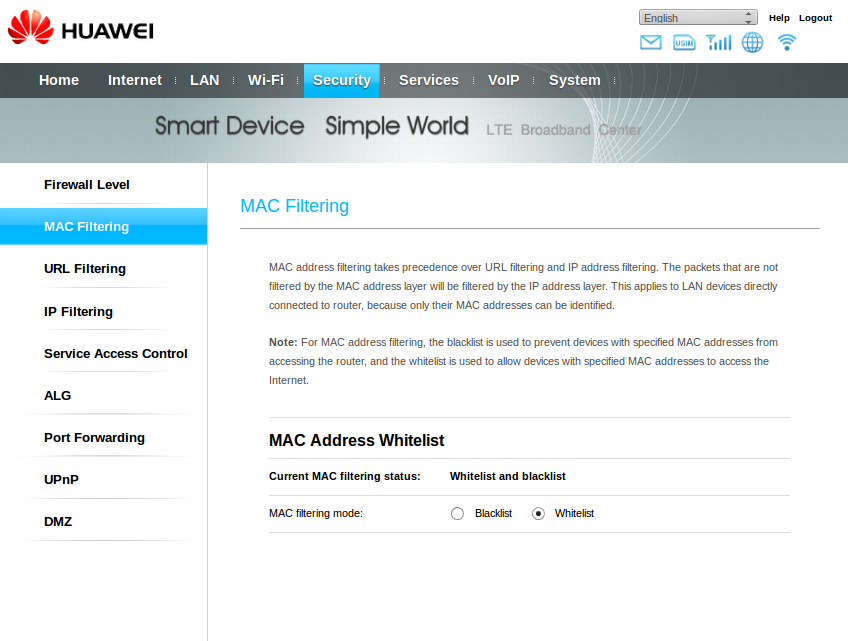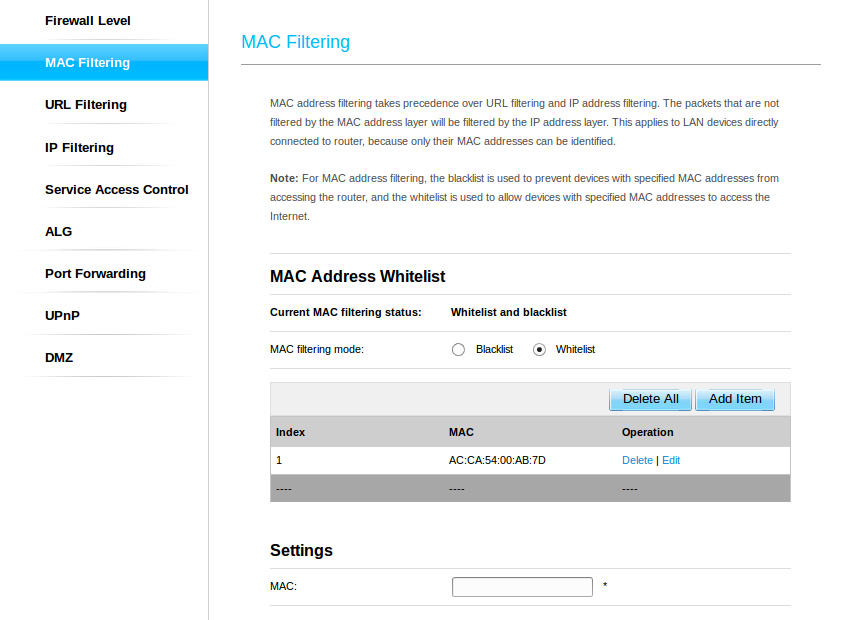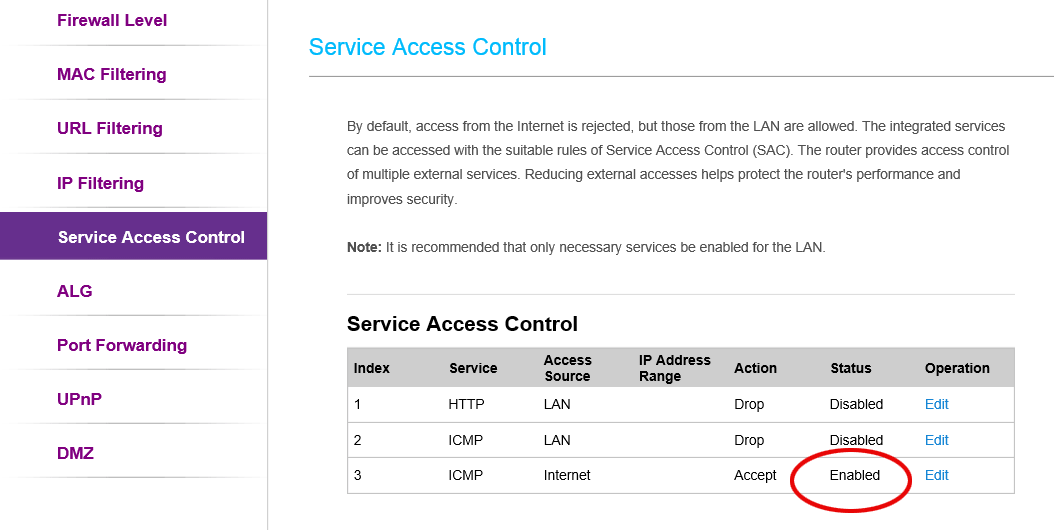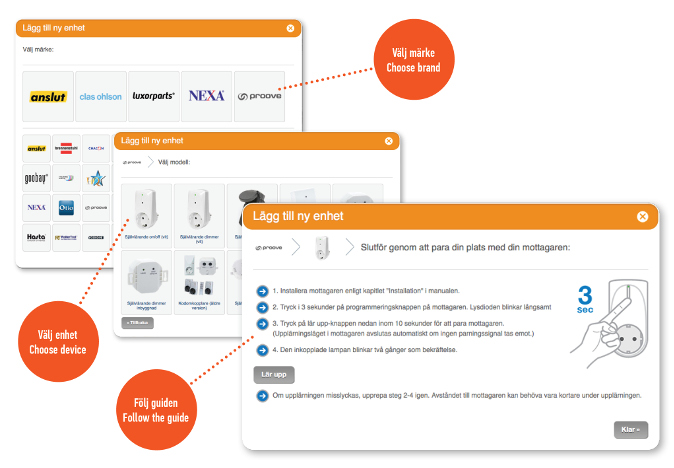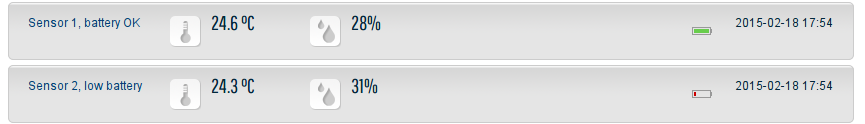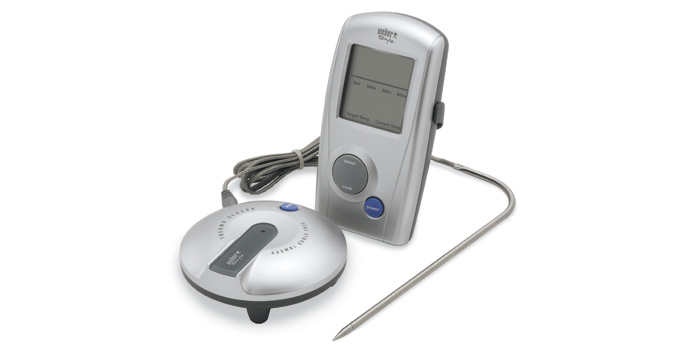New firmware on its way
We are now in the process of rolling out firmware version 1.2.0 to all TellStick Net v2, TellStick ZNet Lite and TellStick ZNet Lite v2.
When updating, TellStick may become unresponsive for up to 10 minutes. Please do not turn off or restart your TellStick if this happens.
This update contains about 180 changes. First of all this firmware is prepared for two new features that we are very excited about. "Rooms" is a great way to navigate your devices and will come soon to the new version of Telldus Live! and the app. "Modes" offers completely new possiblities to set up your Events faster and simpler. More information about this will of course follow.
Support is added for some additional sensortypes, for example CO2 and Loudness, and Z-Wave rain sensors.
A much requested feature is the option to now use https in URL event actions.
See http://developer.telldus.com/wiki/FirmwareVersion for a complete changelog.
Firmware 1.1.0 released for TellStick ZNet v1/v2 and TellStick Net v2
We've now released firmware version 1.1.0 for TellStick ZNet Lite v1/v2 and TellStick Net v2. It has some very important new features and bug fixes.
How do I upgrade the firmware?
TellStick will upgrade to the latest version automatically.
It checks for a new version once per day.
If your TellStick has not been upgraded, please just wait. The TellStick will update itself eventually.
If you are experiencing any problems with the upgrade, please contact us at http://support.telldus.com
So what is new in this version?
Plugins for everyone!
The beta for plugins is now available for everyone. Please note that this is still a beta test. There still exists known bugs. Use it on your own risk ;)
Improved support for local control
This firmware includes an improved support for local control which will enable the app to talk directly with TellStick in some cases. This means faster control and the possibility to control your devices even when you do not have an internet connection.
Please note that an internet connection is still required for setup and configuration. The phone must also be connected to the same network as the TellStick.
How do I know if the app uses local control?
The app will show an icon for a house instead of a could if the connection is local.
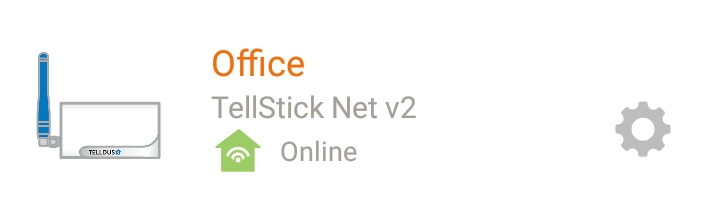
Using local control
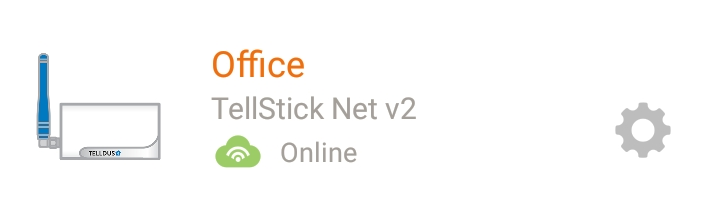
Connected over the cloud
Some buggfixes
For developers
Device type
The api calls device/info and devices/list will now report a new value; deviceType. This value will determine what kind of device it is. So its now possible to easier distinguish between an on/off plug and a door/window sensor in the UI.
For a list of available device types. Please see this list:
https://api.telldus.com/documentation/constDeviceType
Team Telldus
Testers wanted for TellStick plugins
Previously we hinted about more hackability and features in our new generation TellStick. It is now time for the next step, plugins.
With plugins you will be able to extend the functionality of your TellStick even further.
TellStick already supports a great amount of both Z-Wave and 433-devices already, but it is possible to integrate other types of devices available over the network. How does support for Philips Hue, Netatmo, Sonos, and Eliq sound?
We are ready for real world testing of plugins for TellStick ZNet Lite (v1/v2) and TellStick Net v2 and need you to help us test it.
The beta test is open for Pro users only. [[beta:6 Sign up here]].
Do you want to develop your own plugin? Please contact us and we will help you setup.
Initially we have created the following plugins for you to test.
 Import Eliq energy data into Telldus Live! |  Plugin that allows you to control Lifx bulbs. |
 Send emails from lua scripts |  Use Netatmo weather station in Telldus Live! |
 Control Philips Hue lights |  Pushover makes it easy to get real-time notifications on your Android, iPhone, iPad, and Desktop (Pebble, Android Wear, and Apple watches, too!) |
 Plugin that allows you to control Sonos speakers |  Plugin to control Logitech Squeezebox from TellStick |
 Plugin that allows you to control TP-Link HS100/HS110 |  Plugin to read status from a Verisure Alarm |
 Control WEMO Insight |  Import weatherdata from the current location from yr.no |
How about the source code for the plugins? It's available here:
https://github.com/telldus/tellstick-server-plugins
The TellStick roadmap
Last year we announced two new TellStick. One to be released shortly after the announcement and one to be released later (at an unkown date). The first one (TellStick ZNet Lite) was release but the second (TellStick ZNet Pro) has still not yet been released. Let us explain what has happened since the announcement what the current roadmap looks like.
Let's first start with some history. When we decided to work with Z-Wave we needed some new hardware because TellStick Net cannot support Z-Wave since it lacks the required radio hardware. We wanted to create two new TellStick. One with a good price that would fit most of our users and one for our (hard)core users, a.k.a. "the hackers". To create an affordable product you need to compromise with the hardware. To keep the cost down you cannot add a lot of flash, ram, cpu and other goodies. Instead you need to keep it to what you really need and then optimize the software for this. This kind of product is not ideal for hackes since it can be quite limiting. This is the reason we started working on a Pro model. A model with more CPU, more flash, more RAM, and more other fun hardware upgrades that would benefit hackers.
At the announcement last year the Lite model was almost finished. We were ready to start selling but the Pro model was still on the drawing board. Some prototypes where made but not more than that. Since the development was in such early state we could not give you an estimated time for when TellStick ZNet Lite Pro would be released.
During the year we have trying to find a manufacturing partner for TellStick ZNet Pro. We found that all the goodies we put into the product made it either too hard to produce or to costly. The end price was going to be way to high.
A common misconception was that the difference between TellStick ZNet Lite and TellStick ZNet Pro was that Lite hade only 433 transmitting and Pro had both receiving and transmitting. Even though this is true it was not our goal. We believed the users for the new gateways where users wanting to fully adopt Z-Wave. Since we could add 433 transmitting without affecting the end price too much we thought it was a good idea to add that as well. We where wrong. You clearly wanted both Z-Wave and full 433 receiving and transmitting!
So, we needed to rethink.
First we needed to upgrade TellStick ZNet Lite with receiving 433 capabilities. We will release an updated version in September or October or November 2016.
Secondly, since we have developed both 433 receiving and transmitting for TellStick ZNet (which is a completely different hardware platform from TellStick Net) we got an idea. We removed Z-Wave from it and will release it as an upgrade to TellStick Net. TellStick Net v2 will have the same capabilities as TellStick Net but also a lot of extras from the TellStick ZNet family. Such as:
- Running Lua scripts (yet to be released)
- Local events and scheduler
- Local API
So, what about TellStick ZNet Pro? Unfortunately this project is currently on hold. We need to redesign this to be able to have the correct control of the quality during production at the right price. We have some experiments and prototypes but this is still far from production ready. Please don't ask us when it will be ready because at the moment we cannot answer. There is still way to many factors. Ideally 2017 but it could also be 2018.
So, you may ask "what about the hackability?"? Since TellStick ZNet Pro is so far away we have been investigating the possibilities for hackability in TellStick ZNet Lite. We are going to open it up for you to add your own code. Actually, the Lua scripting was the first step for this. But I am not going to tell you anyting more about this now, it for future blog posts... ;)
Problems with Huawei B593 4G LTE router and TellStick Net
Some users have reported problems when using TellStick Net together with the Huawei router B593. Thanks to the users Ville and Nils, there is a solution to the problem.
1. Check firewall security level.
Use the "Medium (standard)" level.
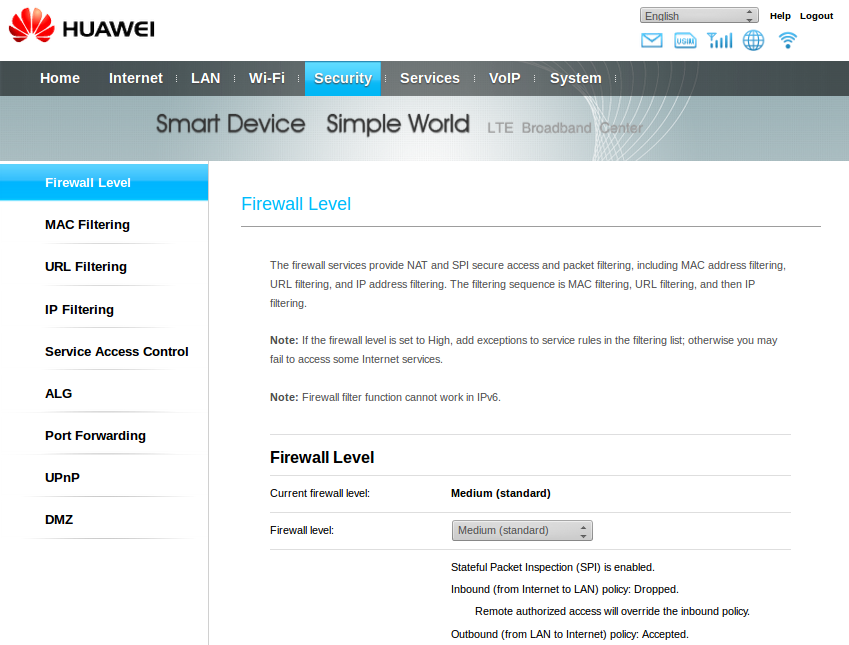
Click the image
2. Find Telldus NET MAC address in ARP table.
In this example it's on line Index8, "Unknown device".
Verify that the MAC address in the list matches the one on the sticker on TellStick Net. Copy this MAC address.
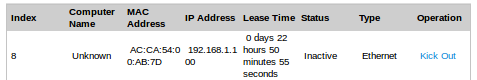
3. Open Security / MAC filtering
4. Add the MAC address to the white list
5. Turn on ICMP
We are enhancing Telldus Live!
With a guide it will be easier and clearer
More and more devices are supported in Telldus Live! We think that is very pleasant! But at the same time it has made it somewhat difficult to identify the correct accessory that you want to add to your smart home system. That is why we have made a completely new guide.
This enhancement means that you will identify your device much easier by brand and pictures of each device. In the last step you will get a step-by-step guide of how to install that specific device into your smart home system. So now you can almost skip reading the the manual how to install the device.
Just follow the guide in Telldus Live! and you will make no mistakes.
Introducing battery status
Many sensor models report their battery status (for example Oregon Scientific and Mandolyn). In an upcoming server upgrade we're starting to show this in Telldus Live! for sensors reporting it to TellStick Net. An icon to the right indicates the status.
Typically "battery low" is reported when there is 10% capacity left in the battery, but how much longer the battery will actually last is totally dependent of the sensor type.
There is no event associated with low battery.
This is a slow rollout, so you'll see the battery status depending on if the server your TellStick Net currently is connected to is updated or not.
For developers
The battery status is now also included in the sensor/info and sensors/list API call. Possible values are:
0-100 - percentage left, if the sensor reports this
253 - battery ok
254 - battery status unknown (not reported by this sensor type, or not decoded)
255 - battery low
At the moment, all supported sensors only reports "low" or "ok". The percentage left is reported by some Z-Wave devices however and will be used in the future.
Holiday tips for sensor events
We get a lot of questions on how to use sensors in events. I would like to take the opportunity to clear out some common misconceptions.
First of all, when you add a new sensor trigger, it will never trigger right away. Let's say you add a sensor trigger that triggers below 10 degrees and your sensor is currently 5 degrees. You sensor must first go above 10 degrees once before it will ever trigger.
The sensor trigger and sensor condition has an option to set a temperature equal to a temperature. In reality this is rarly the case. Let's say you have a sensor trigger that equals 20 degrees. When your sensor goes from 19 to 21 degrees it might never be exactly equal to 20 degrees. One sensor report might send 19.9 to TellStick Net and the next 20.2. In this example the trigger will never trigger.
If you run into trouble and need support, we are here for you. To help us help you there are some things you can do to give us the required information to follow your events. If you want help with your events, please include this in your report:
- The name of the sensor you are using
- The name of the event that didn't work
- A time where the event should have triggered but didn't. This is the most important one.
This is an example how your report could be:
Hi Telldus
I have some troubles with my event xxx. The sensor zzz is used to turn my heater on when the temperature is below xx degrees. Last night at about XX:YY the temperature dropped below xx degrees but my heater didn't start. Could you help me figure out what is wrong?
Another common way to use the events together with sensors is to control a heater. Some of the questions we get is how to add events to control the heating at a certain level during the day and another during the night. I will try to explain how to do this and why.
In this example we have one temperature sensor and one TellStick controlled heater. We would like to have the temperature at around 20 degrees during the day (08:00-23:00) and 15 degrees during the night.
First, start by creating our first event. We call this "Day - Heater ON". We need a sensor trigger that triggers on the temperature. Add a sensor trigger that triggers when the temperature goes below 19 degrees. This event is only used during the day so we will add a time condition between 08:00 and 23:00
Next we need an event to turn off the the heater ("Day - Heater OFF"). This is similar to our previous event:
Trigger: Sensor above 21 degrees
Condition: Time between 08:00 and 23:00
Action: Turn heater off
The reason we do not set the sensors trigger level to 20 degrees is because the triggers rearm boundary. You can read more on this in our previous blog entry.
For the night we add two similar events:
Night - Heater ON
Trigger: Sensor below 14 degrees
Condition: Time between 23:00 and 08:00
Action: Turn heater on
Night - Heater OFF
Trigger: Sensor above 16 degrees
Condition: Time between 23:00 and 08:00
Action: Turn heater off
So far this is quite simple. The problem arrives if the temperature is not within the interval when we are switching from day to night or vice versa. Lets say the temperature is 17 degrees at 07:59. The heater will be off due to the event "Night - Heater OFF". When the time is 08:01 the heater will still be switched off since there is nothing to turn it on again. The temperature will continue to drop and the heater will not be turned off. To solve this we need to add another trigger and condition to our events.
In the event "Day - Heater ON" add a time trigger at 08:01 and a sensor condition on the sensor must be below 19 degrees. The event should now look like this:
Trigger: Sensor below 19 degrees OR Time is 08:01
Condition: Time between 08:00 and 23:00 AND Sensor is below 19 degrees
Action: Turn heater on
Now this event will take care of both scenarios. We need to add the same to the night.
Event "Night - Heater OFF"
Trigger: Sensor above 16 degrees OR Time is 23:01
Condition: Time between 23:00 and 08:00 AND Sensor is above 16 degrees
Action: Turn heater off
To use AND in conditions you need a Pro account. If you don't have a Pro account it is still possible to achieve the same results, but you need two extra events. For non-Pro users. Your setup should be configured like this:
Event: "Day - Heater ON 1/2"
Trigger: Sensor below 19 degrees
Condition: Time between 08:00 and 23:00
Action: Turn heater on
Event: "Day - Heater ON 2/2"
Trigger: Time is 08:01
Condition: Sensor is below 19 degrees
Action: Turn heater on
Event: "Day - Heater OFF"
Trigger: Sensor above 21 degrees
Condition: Time between 08:00 and 23:00
Action: Turn heater off
Event: "Night - Heater ON"
Trigger: Sensor below 14 degrees
Condition: Time between 23:00 and 08:00
Action: Turn heater on
Event: "Night - Heater OFF 1/2"
Trigger: Sensor above 16 degrees
Condition: Time between 23:00 and 08:00
Action: Turn heater off
Event: "Night - Heater OFF 2/2"
Trigger: Time is 23:01
Condition: Sensor is above 16 degrees
Action: Turn heater off
Sensor triggers and rearm boundaries
We have added some extra options to fine tune the sensor triggers in Telldus Live! events. I want to take this opportunity to explain how sensor trigger works.
Sensor triggers are only activated when a threshold value is passed. It will only be activated once and not repeated while the sensor value is still exceeding the threshold.
To avoid that the trigger is triggered many times while the value swings around the threshold there is also a rearm value. Before a trigger can be activated again the sensor value must pass the rearm value. This value was previously fixed to one degree over and under the trigger threshold value. This is demonstrated in the following figure. This shows a sensor trigger set to trigger when the temperature reaches over -21,5 degrees. The rearm values are set to -20,5 and -22,5 degrees.

This shows an example where the trigger will not be activated even though the sensor value passes the trigger threshold.
We have now added an advanced setting to sensor trigger where you could set this value between 0,1 and 15 degrees if you need to fine tune this for your sensor. For most users the default value of 1 degree is suitable.
TellStick Net beta firmware, version 16
This beta release adds support for some Oregon Scientific version 3-sensors, for example THGR810 and THGN801 (WGR800 (wind) and PCR800 (rain) are also received in this firmware, but they are not yet handled correctly in the Telldus Live! interface).
If you have other Oregon Scientific 3-sensors that are received with this firmware, please let us know, since it's not always clear which models share the same sensor identification.
Download the flasher here:
http://download.telldus.com/TellStick/Software/TellStickNetFlasher/beta/TellStickNetFlasher16.zip (windows)
http://download.telldus.com/TellStick/Software/TellStickNetFlasher/beta/TellStickNetFlasher_v14.dmg (mac) (It's the same firmware version actually, despite the name. The "14" is just there to add to the general confusion.)
For additional information about this beta firmware, please see 2013/04/17/tellstick_net_beta_firmware
Updates to Telldus Live! events 2
November 4th is approaching fast. We still have time for another update for Telldus Live! events though.
New features are:
- Repeats on all device actions.
This is similar to the scheduler. Some devices might need the signal to be repeated several times for it to turn on or off. The repeat option is under "Advanced settings". - Offset for suntime condition.
If was only possible to set an offset for sunset trigger previously. Now this is also available for suntime condition. - Pause an event.
If you do not need an event but don't want to remove it, it is now possible to inactivate it instead.
There is also a lot of minor fixes for different browsers, form validation, default email address, and other things to make it work more smoothly for everyone.
We appreciate all your feedback for events. It you find a bug or have a new idea, don't hesitate to contact us!
Updates to Telldus Live! events
We are still busy implementing a lot of new features for Telldus Live! events, but we want to push what we have so far so that you can try them out while the events are still in beta.
Some of the new features are:
- Delays on all actions.
It is possible to delay the execution of an action. You can for instance create an event that turns a device on and in the same event also add another action to turn off the device 30 seconds later. To access this feature you need to add the action as usual and then edit it. The delay is under "Advanced settings". - Block heater trigger ("motorvärmare" in Swedish).
This is a new trigger used for turning on a block heater depending on the outside temperature. We use an algoritm based on the Swedish Energimyndigheten's recommendations. We would like to thank Roy Henriksson and his son for helping us with this. - Trigger and condition on humidity.
It is now possible to both create a trigger and condition based on the humidity on a sensor. It was unfortunately only possible to use the temperature before. - Update minimum repeat interval.
After an event has been activated there is a 30 seconds delay before the event can be activated again. This is to prevent for instance motion sensors that sends updates for several seconds to flood actions. Without this an event could be executed up to ten times within a couple of seconds. Sometimes you might need to lower this limit and sometimes you might need it to be even longer. We now allow you to edit it to fit your needs. You can find this setting under "Advanced setting" where you edit your event.
We appreciate all your feedback for events. It you find a bug or have a new idea, don't hesitate to contact us!
Telldus Live! Events - launch date
We would like to thank all our beta testers for testing Telldus Live! events. We have got a lot of feedback and we are busy implementing your ideas. We thought that we knew how the system was going to be used but you really showed us a lot of new ways. We are very greatful for that.
We would also like to annouce the launch date for Telldus Live! events. From November 4th the test period will be over and we are gradually going to open Telldus Live! events to more users. We are going to let people access this some at a time. This to make sure everyting works smoothly and no issues arise.
When we opened up our beta to the public we opened it to 100 users. We thought this should be enough to satisfy the most interested people. Could we have been more wrong? The interest was huge and we got a lot of emails after all of the 100 spots where filled to open it up to more users. Therefore we are going to let anyone with a Pro account access the beta right now. Head over to Telldus Live! and sign up for a Pro account and you will get access to the beta version of events right now!
Announcing Telldus Live! Pro
Telldus Live! is constantly growing. We are proud to tell you that, every month, the system handles more than 5 billion sensor updates, 2.5 million scheduled jobs and even more manual commands from you. To continue to grow and add more advanced features we are introducing Telldus Live! Pro.
Q: What is Telldus Live! Pro?
A: Telldus Live! Pro accounts is our way to offer a premium set of features for TellStick Net users.
Q: Does this mean that I have to pay to use my TellStick Net now?
A: No, of course not. All current functionality will remain free and most new features will be free too. It's only premium features that will be limited to Pro accounts.
Q: How much is it?
A: You can try it out for one month for €3 or a whole year for €25. There is 3 SMS credits included in the one month account and 25 credits in the whole year.
Q: What is included?
A: In a Telldus Live! Pro account you will at the moment get access to:
- Sending SMS from your events
- Sending Email from your events
- Call to any url from your events
- Combining two conditions using AND
- Sensor values are updated more often in the database*.
- Early access to new features
* Non Pro accounts are limited to database storage once every 10 minutes and Pro to once every 5 minutes. All values are still pushed to the webpage and third party applications.
Events for TellStick Net invites you to a public beta test
Do you want to let a bell sound when the temperature in your fridge gets too high?
Do you want an email when someone trigger a motion detector in the office?
Or do you just want to turn on the outside lamp when the sun goes down, but only if its later than 23.00 and the backyard door is open?
Of course you want to!
We are finishing the event system for TellStick Net. Some of you have already been trying the system during the development phase. We are now ready for a more extensive beta.
Anyone with a TellStick Net can take part in this beta test. We will open this up to 100 users or until October 1st, whatever happens first.
What are you waiting for? [[beta:1 Sign up here]].
Update: We now have a release date.
Telldus Live! events API now open
We have just released the API for accessing our events in Telldus Live!
This is currently only open to the same beta group testing out the events. You can read more about this in its own blog post.
Head over to the API explorer and check it out!
TellStick Net beta firmware
A beta for TellStick Net has been in use by a few of our beta testers for a while now, and since the included features are needed by some of you, we are making the beta public. It can be downloaded here: http://download.telldus.com/TellStick/Software/firmware/beta/TellStickNetBeta12.hex
Use for example this program (for windows) do flash the firmware: http://download.telldus.com/TellStick/Software/TellStickNetFlasher/TellStickNetFlasher.zip
Extract the flasher program, drag-and-drop the hex-file to the program icon. Then select your TellStick Net in the list, ignore the "Already up to date"-message. If you after that check the "My locations"-tab in Telldus Live! it should say version 12.
New features and fixes since the last stable release:
- Can receive Hasta protocol, both old and new
- Fix bug where some motion detectors/magnetic switches gets different house/unit code for on and off - If you can't scan one of those devices, please test this firmware
- Checksum validation for fineoffset (one temperature sensor type), means less false positives
- Changed the way the Oregon Scentific protocol is received, this should improve reception but needs additional testing - If you experience worse reception, downgrade and let us know
- More precise server assignment logic allows for a TellStick Net to be placed on a certain server, which may be useful for beta testers
- Some minor bug fixes
Please report any problems/feedback to us. We have no known issues so far, but remember that it's a beta.
Beta testers wanted for testing events
It's time again for a new beta test. This time we are looking for testers wanting to try out events from TellStick Net. This means you can for instance trigger action upon temperature sensors and device state change.
We are going to test this in several steps. Right now we are only looking for developers. To qualify this round you need an application using our API. If you want to participate, please see below.
Applications using the development key will unfortunately not qualify at this time.
Update: We are now accepting any developer to try this out. To participate, email mp@… with the name of your application, a description of what the application does and screenshots.
Update 2: Anyone will now qualify for this test. [[beta:1 Check it out!]]
Beta testers wanted II
We are finally ready for beta testing of device event reception and remote control scanning in Telldus Live!
We need your help to test the following in the web interface:
- Scan remotes (and motion detectors and magnetic switches) (#118)
- Live updates of sensor values (has been active for a while now) and device state when TellStick Net receives an incoming signal.
We are interested in having this tested on different platforms and different browsers, and we want you to look for bugs and have opinions about the UI. We will also monitor the impact this may have on the server performance.
This functionality is only accessible from Telldus Live! on the web, not in the API.
If you are interested to try this out, post a comment below and we'll pick out some of you and activate beta access. We'll not add any more beta testers at the moment.
Receiving remote control signals from TellStick Net - Current status
TellStick Net and Telldus Live! are capable of much more than that is currently implemented. The most obvious missing function is the receiving of signals from remote controls and from magnetic switches and motion detectors, that function in the same way as remote controls.
This is very frustrating for us (and for you TellStick Net owners, of course), since our servers are already prepared and have for several months been decoding remote signals that are received. Even before that, the status of devices was actually updated according to remote control signals for a while, but we had to take a step back and recode some parts and beef up the servers to handle the load from additional connections.
What are we going to do about this?
Because of this, we have now decided to activate some of this functionality right away. Don't expect too much. What will happen is that if you control your devices with a remote control using the same house and unit code as a device registered in Telldus Live!, that device will change status to what the remote sends out. You'll have to update the webpage or refresh the devices manually to see this status change.
This is not how we have imagined that it should work, and it is of course still our top priority to get the full system working, but we want to give you some of the functionality now. Even this functionality is sufficient in some cases, but it is necessary that you know the house/unit code from your remotes. Either by using a code switch system, or by scanning your remote with a TellStick Duo (no, we are of course NOT trying to get you to buy a TellStick Duo too, but you might for example have a TellStick Duo equiped friend).
As of today, all our servers have been updated with this feature. Don't think for a second that this will slow down our effort to bring you all the other functionality that you should expect from Telldus Live!.
Group support for TellStick Net
We have just deployed a new function for your TellStick Net. It is the functionality to add groups. This has previously been available for anyone using selflearning remote socket receivers with more than one memory.
With our new group function it is now possible to mix different brands in one group. It is also possible to have two devices in different parts of the world. Say for instance you have a TellStick Net both at home and in your vaccation house. You can with a single click control both locations.
The API for this has been extended with the new functions group/add and group/remove. There is no function for iterating groups. For maintaining backwards compability with thirdparty applications, groups is implemented as ordinary devices. If you want to filter out groups in your application they have a new attribute in devices/list called "type". It is set to "group" for groups and "device" for devices. This is actually very similar to our C-API with tdGetDeviceType().
Happy coding.
Telldus Technologies and Proove in new collaboration
Today we have the pleasure to announce that Telldus and the Swedish company Proove have initiated a business relationship.
Proove is a Swedish company located in the south of Sweden specialized in manufacturing and distribution. With 18 employees in Sweden and 16 in their Shanghai based office they have a lot of experience in working close to the producers when it comes to products, logistics and quality control.
Telldus products will be manufactured by Proove in China. Proove will take over the entire chain from manufacturing to sales and distribution while development still takes place by Telldus in Sweden.
We are thrilled about this collaboration since this allows us to focus on the things we are good at, while still knowing that the production is in good hands.
How will this affect you?
If you are a retailer or distributor this means you will have a contact focusing on you and making sure there are products in stock, with good quality. For you, the end consumer, this will lead to higher availability of Telldus products. We will also have more time on our hands to implement more features and fix bugs.
We would like to emphasize that this doesn't effect at all our beliefs in Open Source and that compability with different vendors is still valued high. We will continue to try to support as many different remote socket receivers and temperature sensors as we can.
Where are we now?
We are currently shipping the first batch of TellStick Net manufactured by Proove. We will also switch batch system to use Proove's number system. This batch is numbered 12592.
We have taken the opportunity to include some improvements to the product. First of we have added holes for mounting the product on a wall or ceiling.

TellStick Net has been known to have some issues communicating with products with a faulty wired connector. These products only affect 10 Mbit/s products (which TellStick Net is). We have included a fix on our side to detect this so that even this equpiment can be used together with TellStick Net.
The implemetation of these changes were much smoother and quicker in this collaboration compared to when we had to do any modifications in the products before.
As always, thank you for all your feedback and for keeping our forum active and fun.
Team Telldus
TellStick Net firmware upgrade
TellStick Net has had problems receiving data from some variants of the Jenkinsbird sensor, http://www.teknikmagasinet.se/db.pl?tf=product_link.html&artnr=340661 .
We have now addressed this with a firmware update. The flasher can be downloaded for Windows or Mac.
There are no other changes in this firmware update, so if you don't own this sensor, or if it's working already, there is no need to update.
Barbeque
We have just verified that the Weber Style Digital Thermometer works great with TellStick Duo and TellStick Net. It is a wireless thermometer for food.
From the manufacturer:
Your feasts will never be over or underdone again with this digital thermometer. Simply insert the probe into the food, select the doneness setting, and clip on the remote. The thermometer beeps when your food is done.
Why not barbeque like you should in the 21th century? Keep the meat perfect with your smartphone.
Help us develop local access using TellStick Net, build your own firmware
We are developing the support for accessing the TellStick Net from you local network. We do not believe in predatory vendor lock-in. We are not happy with the situation that you are required to use our Telldus Live! service with your TellStick Net, even if the service rocks :).
We belive you should have the ability to use whatever thirdparty service you like, or even develop your own!
The reason for the requirement of Telldus Live! is due to the limited time we had before the launch. We simply prioritized the cloud service before the local access since we believe this is the main advantage TellStick Net has over TellStick Duo.
We have now reached a point where we really need your help and input on this. We have therefore released a custom firmware, prepared for local access only, which you can build and hack on your own.
The firmware includes all the protocols supported by TellStick Net version 3 and TellStick Duo version 5. To communicate with the device, read the [doxygen:TellStickNet.html protocol documentation].
The code is hosted in a git repository available on our server. You need to checkout the t114 branch using:
$ git clone -b t114 http://git.telldus.com/tellstick-net.git
There is also a sample client software available in the 'client' folder. It is written in python and shows both the autodiscovery feature as well as sending a simple command.
The firmware is released under GPL.

 rss
rss