Problems with Huawei B593 4G LTE router and TellStick Net
Some users have reported problems when using TellStick Net together with the Huawei router B593. Thanks to the users Ville and Nils, there is a solution to the problem.
1. Check firewall security level.
Use the "Medium (standard)" level.
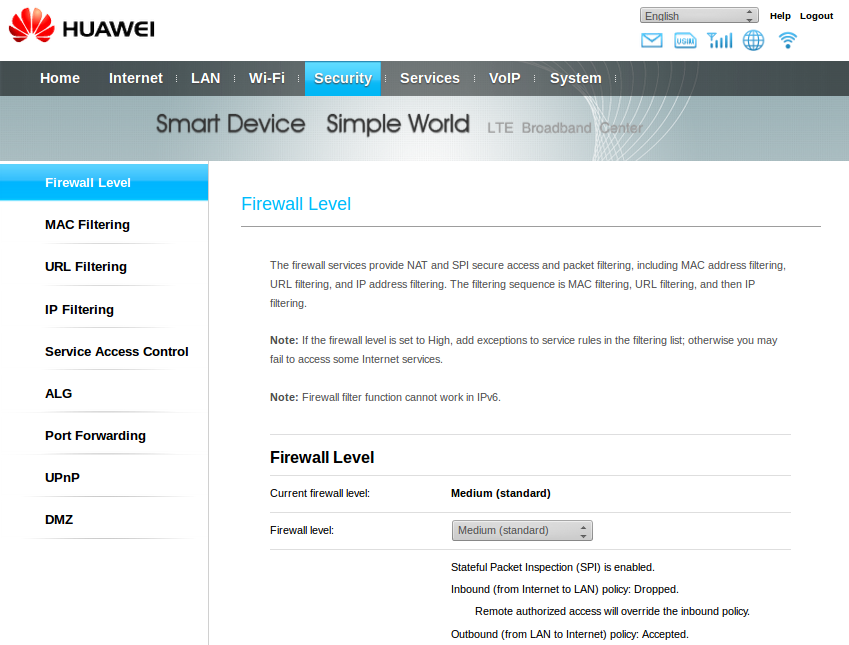
Click the image
2. Find Telldus NET MAC address in ARP table.
In this example it's on line Index8, "Unknown device".
Verify that the MAC address in the list matches the one on the sticker on TellStick Net. Copy this MAC address.
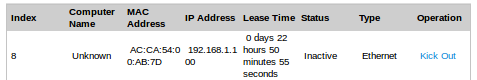
3. Open Security / MAC filtering
4. Add the MAC address to the white list
5. Turn on ICMP
Attachments (5)
- Pic1 - Firewall Security Level.png (170.3 KB) - added by 9 years ago.
- Pic2 - ARP table - MAC addresses.png (9.4 KB) - added by 9 years ago.
- Pic4 - Add MAC on White List.png (55.5 KB) - added by 9 years ago.
- Pic3 - Security MAC filtering.png (149.1 KB) - added by 9 years ago.
- Pic5 - Service Access Control.png (20.2 KB) - added by 9 years ago.
Download all attachments as: .zip

 rss
rss
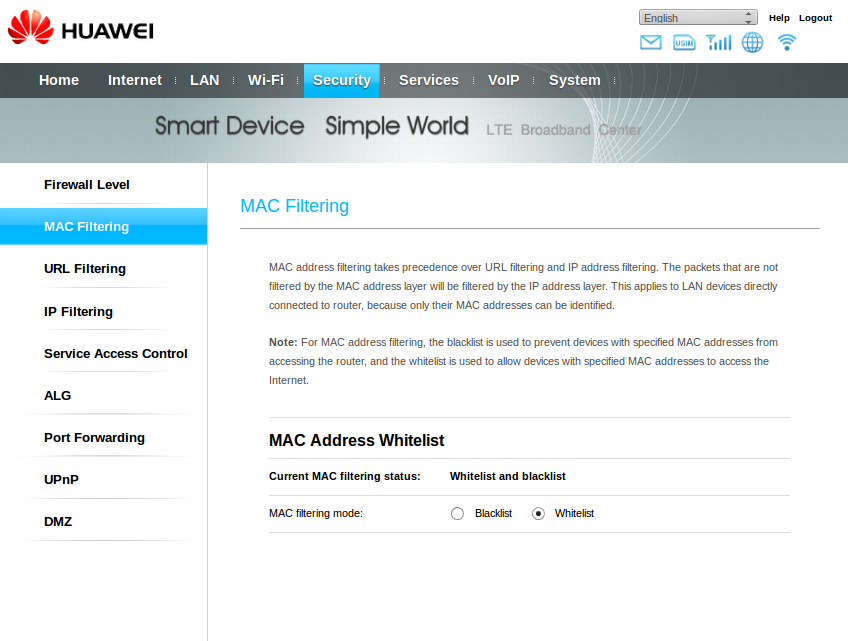
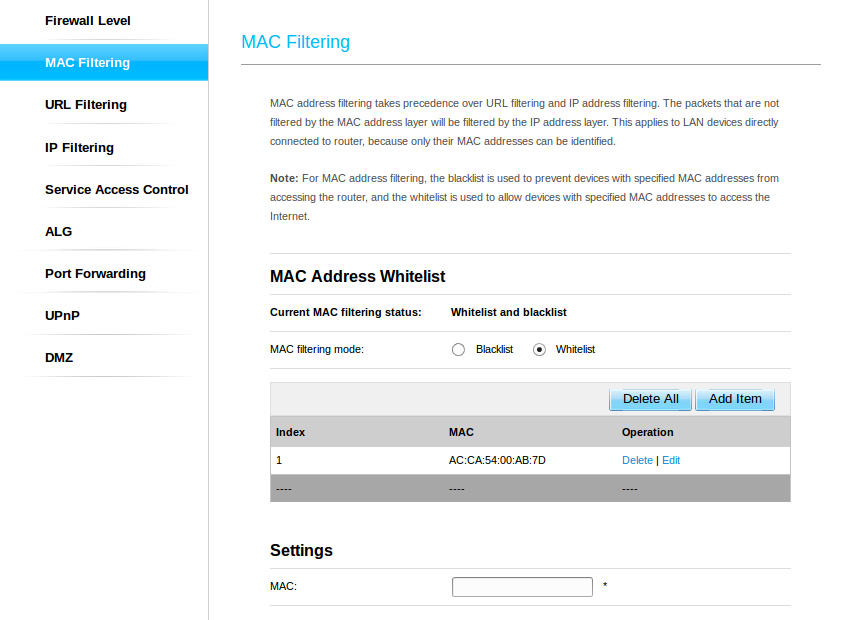
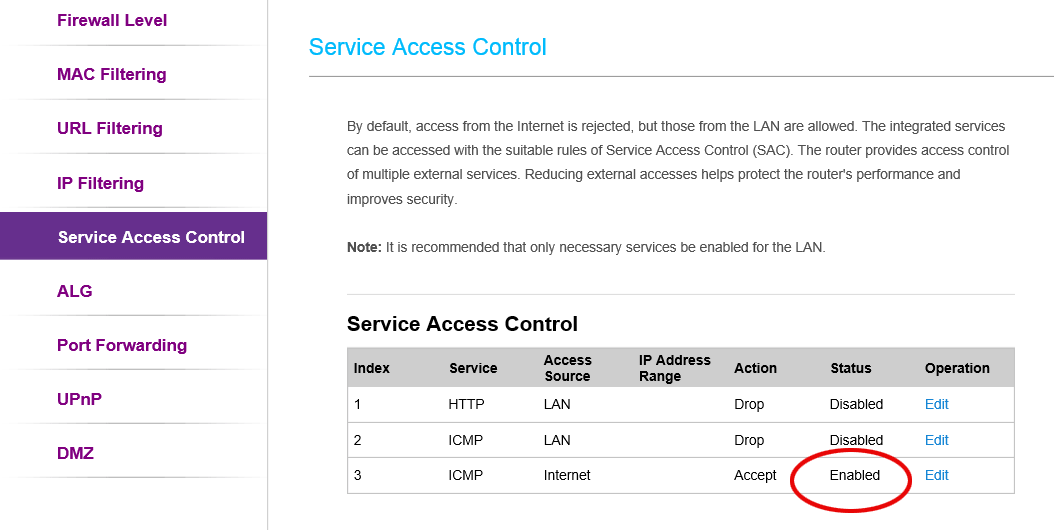
Comments
After installing Endian firewall, I also got a problem with my Tellstick Net. My Znet has status online, but Net is offline. Znet is probably communicating on a more default port...?
Looks like it's trying to communicate to different servers on different ports in my firewall log... OUTGOINGFW TCP (br0) 192.168.1.254:1820 -> 46.21.105.96:80 (eth0) OUTGOINGFW TCP (br0) 192.168.1.254:1821 -> 79.99.6.173:45002 (eth0)
So I just made a any-rule for outgoing communication on the Telldus Net, and now it's working :-)
Is the communication for Tellstick documented anywhere?